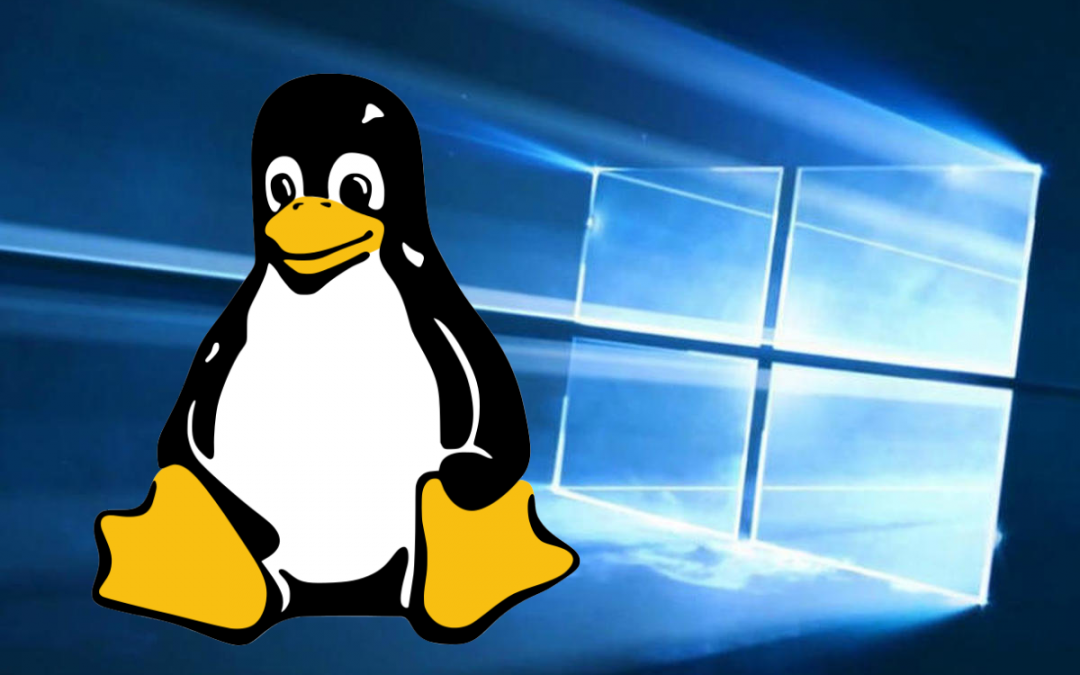Most programmers know that Linux is one of the most secure ways to build code and has added protection from their data. However, in the past, Windows users often had a separate “Linux” distribution on their computers or server. Windows 10 released the Windows Subsystem for Linux kernel in the past, which allowed Windows 10 users to have a Linux kernel on their computers while running Windows, but it was extremely buggy.
With one of the recent Windows Updates, though, they installed a – WSL v2, which allows users even more flexibility and allows you to update your Linux kernel right and your Windows Updates. So, what does this mean for businesses?
Table of Contents
What Does This Mean for IT and VoIP?
Some people prefer to have added security for their VoIP systems, and therefore, they prefer to install software like 3CX on a Linux kernel computer. Linux gives the PBX server more added protection since the file systems are different from those on a Windows computer, and they’re less likely to be attacked. The downside? Many users have to resort to additional software on their Windows PCs to connect to the PBX server to access certain features remotely. Well, what if you could do it all on one computer?
Using a console command line on a Windows workstation can allow installing and running the PBX server software that goes with your YeaLink phone.
It’s Also Lighter on the System
Another great benefit of using the Windows Subsystem for Linux is that many people have to install a virtual machine onto their computers to run Linux kernel apps and programs and even access a console solution. The downside is that doing this often takes up more space, but it also needs more customization and eats up system memory more.
By having a WSL server set up on your Windows 10 machine, you don’t need the VM, so you can do everything right from the command line of your Linux kernel installation without having to install third-party software.
What Microsoft Has to Say
Microsoft has been more than well known to have nothing but products you had to pay for when it came to professional services. Over the years, their prices have skyrocketed (unless you buy OEM keys for everything – such as Microsoft Office 2019). Still, they realize that there are a lot more benefits to open-source platforms on their actual software.

By packaging the Linux kernel in Windows 10, making Microsoft more developer-friendly.
For quite a while now, they’ve learned to release numerous Windows Apps on the GitHub platform for open source development. Releasing these apps allows them to get more development done and teach others how to program (it’s a win-win situation for Microsoft).
What About Graphical User Interfaces?
One of the coolest things about having the WSL is that with an X11 server running on your Windows machine, you can enable the ability to run the GUI components popular on Linux right on your Windows machine without a VM. Yes! You can seriously run Linux programs now on Windows (finally). The installation trick is to download a third-party Linux X11 display server such as X-Ming or even Cygwin/X.

Windows 10’s Linux kernel may make your computer run faster by freeing up much-needed RAM.
Once you have the Linux-X server installed and running, all you have to do is load up your WSL installation, then export the display (this sets your current monitor/display in your Linux installation), and you can run the programs. You won’t be able to do anything unless you do the display export, though. To do so, type the following in the console (or copy/paste the code below):
export:DISPLAY=:0
Once you hit enter, you’ll be able to run an X11 program. You can install some by typing:
sudo apt-get install x11-apps
This will install the basic X11 apps. Once you’ve done this, you can also choose the graphical Gnome desktop while you’re on WSL. Simply type:
sudo apt install gnome gnome-session
to install the Gnome desktop for Linux, and then once that’s done, you type:
sudo DISPLAY=:0 XDG_SESSION_TYPE=x11 gnome-session
into your Linux kernel.
The Conclusion
In the past, you had to use the buggy transference software to run a Linux kernel desktop on your PC – such as the old version of Linux for Windows (which allowed you to log off of your Windows system to run the Linux installation you had). However, this caused many problems, and when it came to uninstalling the Linux installation (as many people didn’t like how buggy it was), it caused many broken computers.
Now you have the freedom, flexibility, and security you need for all of your development. You can even have your managed services solution help you to set up your VoIP server right there on a Windows machine, which is more secure by knowing you can have Linux kernel directly on your Windows 10 PC!

You, too, will be jumping for joy after your Windows 10 PC gets the Linux kernel!