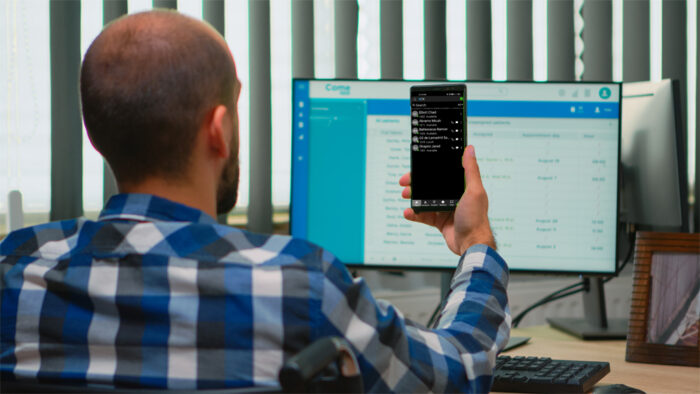VoIP optimization is important for small businesses to ensure their Voice-over-Internet Protocol (VoIP) systems are running smoothly and efficiently. By optimizing their VoIP systems, small businesses can reduce latency, improve call quality, and save money on bandwidth costs. With the right tips and tricks and a competent VoIP provider, small businesses can easily optimize their VoIP systems to get the most out of their communication technology.
Table of Contents
What is VoIP?
VoIP stands for Voice over Internet Protocol and is a way of making phone calls over the internet. Instead of traditional telephone lines, VoIP uses the internet to send and receive audio signals allowing real-time communication using a computer, smartphone, or other mobile devices.
VoIP apps have become increasingly popular for business and personal use due to their cost-effectiveness and convenience. The voice quality, however, can vary depending on the internet connection quality and other factors.
Benefits of VoIP Optimization
VoIP optimization can help small businesses improve their communication systems in several ways. By optimizing their VoIP systems, companies can reduce latency, the amount of time it takes for a signal to travel from one point to another. This can result in better audio quality, and fewer dropped calls. Optimizing your VoIP system can help you save money on bandwidth costs, as you won’t need to use as much data to make calls.

Tips for Optimizing Your VoIP System
There are several steps small businesses can take to optimize their VoIP systems. First, ensuring that your internet connection is reliable and fast enough to support VoIP calls is important. Your VoIP call quality depends on the speed and quality of your internet connection, so it’s essential to ensure you have a good connection.
Besides VoIP software and basic hardware, there are several strategies businesses can use to optimize their VoIP systems. Setting up a VoIP network isn’t plug-and-play; you should consult a VoIP service provider before making any changes.
Network Bandwidth Management
The first step in optimizing your voice system is ensuring that your internet connection is fast and reliable enough to support VoIP calls. The bandwidth requirements for real-time communications depend on the number of concurrent calls and the codec used. This means having an adequate upload and download internet speed and a low latency rate. Faster speeds mean better sound quality and fewer dropped calls. If you’re unsure if your internet connection is up to the task, you can use a speed test to check.
Please note that depending on the amount and type of VoIP connection, you may need to upgrade your internet connection or ethernet network or purchase additional bandwidth. If your WiFi infrastructure isn’t up to the task, you may need to invest in a business-class router or access point.
Quality of Hardware
In addition to network bandwidth management, it’s important to check the quality of your hardware, such as phones, headsets, and microphones, to make sure they are up-to-date and working properly.
The Importance of using quality headsets and VoIP phones cannot be overstated. Cheap headsets and phones can lead to poor VoIP call quality, which can have a negative impact on customer experience.
Utilizing Quality of Service (QoS)
By utilizing Quality of Service (QoS) settings on a business router, you can prioritize VoIP traffic over other network traffic, like when you need to download large files or stream video. This helps reduce latency and jittery voice communication, leading to better call quality. Some other QoS features include packet prioritization, bandwidth allocation, and traffic shaping.
Utilizing VoIP Monitoring Tools
Network performance monitoring tools can also monitor VoIP performance and identify call quality issues. These tools can help businesses quickly identify and address problems before they become major issues. Failure to monitor your VoIP system can lead to poor call quality, which can have a negative impact on customer experience.
Implementing Traffic Shaping Policies
Businesses can implement different types of traffic-shaping rules to control the amount of bandwidth allocated to specific applications and devices. The first type of traffic-shaping rule is a bandwidth limit, which limits the amount of bandwidth used by a specific application or device. The second type of traffic-shaping rule is a priority rule, which gives certain applications and devices priority over others.
By implementing these types of traffic-shaping rules, businesses can ensure that their VoIP system has enough resources to function properly and is given priority over other applications and devices.
This helps to ensure that VoIP calls are not impacted by competing traffic on the network and that they have access to the necessary resources for optimal performance.
Video Call Quality
Over the past couple of years, more and more handsets have been equipped with video call capabilities. This is a great way to gain a competitive edge, allowing for more personalized customer interactions.
However, video calls require more bandwidth than audio-only calls and can be subject to latency issues if the network is not optimized correctly. To ensure that video calls are of high quality, businesses should make sure that their internet connection is fast and reliable enough to support video calls. Also, before buying your IP phones, ensure they are compatible with the video call features you need.

Choosing the Right Equipment and Software
Choosing the right VoIP equipment and software is essential for businesses to get the most out of their VoIP solutions. Companies must consider scalability, compatibility with existing systems, and cost when selecting VoIP equipment and software. That’s why we use 3CX! The UI is easy to navigate making the user experience better, and their softphone app is amazing. Businesses should also look for solutions with features such as encryption and authentication to help ensure secure communications over the network. If they have the right tools in place, businesses can ensure that their VoIP systems are running optimally and provide reliable service to their users.
Businesses should also consider the user experience when selecting VoIP equipment and software. Solutions should be easy to use and provide features such as voice recognition, video conferencing, and call forwarding to ensure that users can make the most of their VoIP systems. Additionally, businesses should look for solutions compatible with various devices and platforms to maximize their investment. By considering these considerations, companies can ensure they have the right VoIP solution in place for their needs.
Businesses should also consider the devices their employees use when selecting VoIP equipment and software. Different devices can have additional requirements in terms of bandwidth, latency, and other factors that need to be taken into account when optimizing VoIP performance. Companies should look for solutions that offer features such as call recording and analytics to help them better understand how their VoIP systems are being used and identify areas for improvement. Choosing the right VoIP equipment and software is essential, and by doing so, businesses can ensure they are getting the most out of their investment.
Utilizing Cloud-Based Solutions
Cloud-based VoIP solutions can offer businesses several advantages when optimizing their VoIP performance. Cloud-based solutions are often more cost-effective than on-premise solutions. They can be scaled up or down as needed, allowing businesses to adjust their VoIP resources according to their needs. Did we mention, cloud-based solutions are typically more reliable and secure than on-premise solutions, making them an excellent choice for businesses that must ensure their VoIP systems are always available and secure?
Taking Advantage of Automation Features
VoIP automation features can help businesses optimize their VoIP performance by automating tasks such as call routing, call forwarding, and voicemail management. Automation features can also be used to monitor the performance of VoIP systems and identify areas for improvement. Automation features can also ensure that VoIP calls are routed efficiently and that users have access to the resources they need for optimal performance. By taking advantage of automation features, businesses can ensure their VoIP systems are running optimally and providing reliable service to their users.
VoIP Optimization Challenges
Some common issues when Optimizing Business VoIP systems include:
1. Poor internet connection: If your internet connection is slow or unreliable, it can lead to poor call quality and dropped calls.
2. Outdated hardware: If you’re using outdated hardware, such as headsets or microphones, it can cause audio issues and reduce the overall quality of your VoIP calls.
3. Lack of Quality of Service (quality of service) router: Without a quality of service router, your VoIP traffic may be competing with other types of data for bandwidth, which can lead to poor call quality.
Some other common VoIP issues are latency, jittery voice communication, and voice packet loss. Latency is the time it takes for a signal to travel from one point to another. Jitter is the variation in latency over time. Voice packet loss occurs when data packets are lost or corrupted during transmission. If you experience a voice packet loss issue, you should check your router settings and make sure that VoIP traffic is being prioritized over other types of data. These issues can cause poor call quality and should be addressed as soon as possible.
If you’re using a wireless network, you should also make sure that your router is up-to-date and secure. Wireless networks can be vulnerable to interference from other wireless devices, which can cause poor call quality. Using a wireless network should not be a problem if everything is configured correctly.
Wrapping Up
In conclusion, businesses must carefully consider their needs when selecting a VoIP provider, equipment, and software. By considering factors such as scalability, compatibility with existing systems, user experience, and mobile device requirements, businesses can ensure they have the right tools for optimal performance. Furthermore, utilizing cloud-based solutions and taking advantage of automation features can help companies to optimize their VoIP performance and provide reliable service to their users.