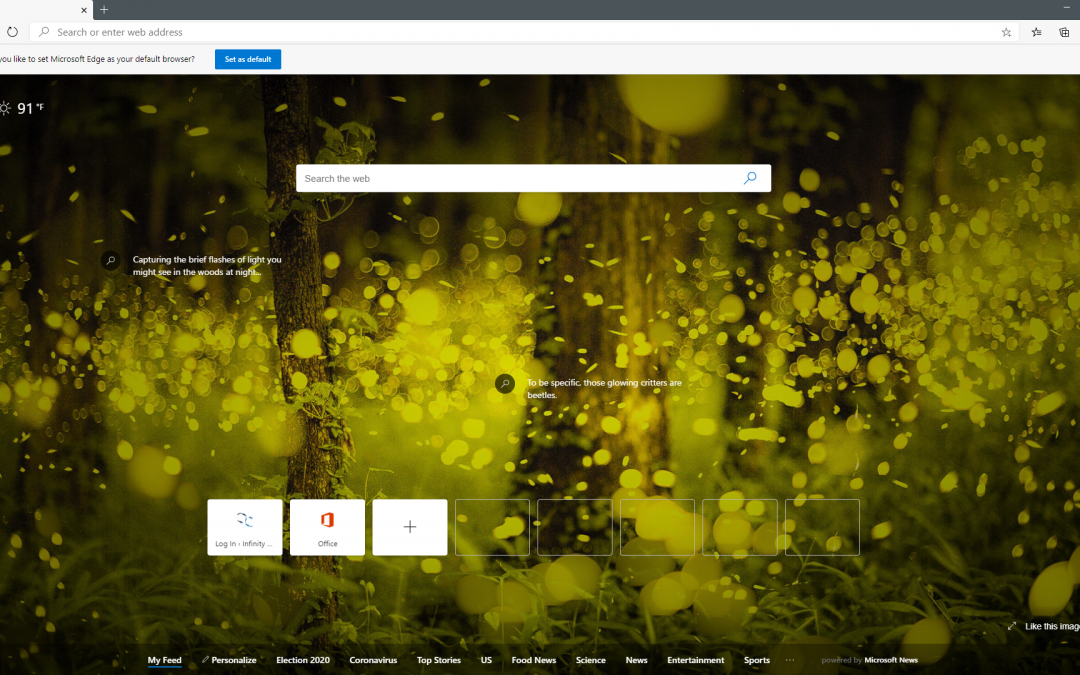Microsoft ended up getting ahold of something new and significant that all of the leading browsers are starting to do – and that is the Chromium web browser platform. Yes, they’ve finally teamed up to provide a new “cutting” Microsoft Edge browser that’s based on this software (almost entirely). Still, there are numerous downsides – as with just about anything Microsoft. What’s worse, many people consider this to be borderline malware simply because of how it installs.
In the past, Internet Explorer junkies and those who, despite it alike, can tell you of all of the terrible security flaws in the browser, but nobody has ever complained that the browser just sort of “installed itself” and “wouldn’t let anyone close it.” That sounds like a problem to me!
Table of Contents
How Do I Get the New Microsoft Edge?
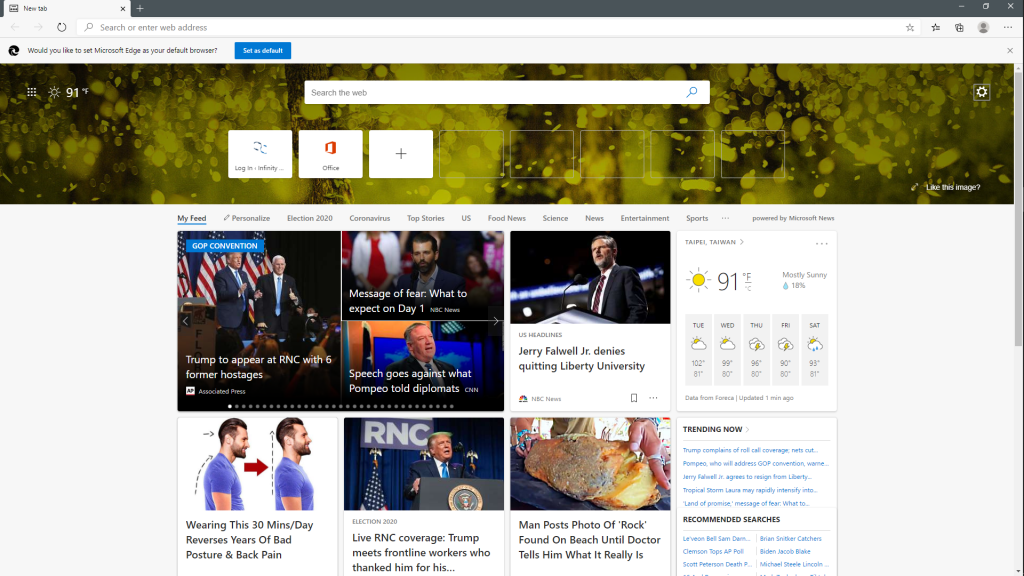
The new Microsoft Edge doesn’t look half bad, and it has some cool features I didn’t expect to find, like the read-aloud feature you will find below.
If you have a recent Windows 10 system, getting the new version of Microsoft Edge is pretty straightforward. Run Windows Update and reboot your system. That being said, be prepared for a fun browser that can destroy itself. No, we’re serious. If you plan on closing it, don’t even bother unless you get it completely set up to your likings or unless you force it to stop with the Windows Task Manager.
What’s worse, you won’t even know it installs until you restart your system for a “super important Windows update.” When you restart, your computer will get bombarded with laggy speeds and a big splash screen telling you how you can try out and use the new Microsoft Edge browser. Wait, Didn’t Windows 10 already come with Microsoft Edge? Oh yeah, they updated it supposedly.
Problems with Taking Over
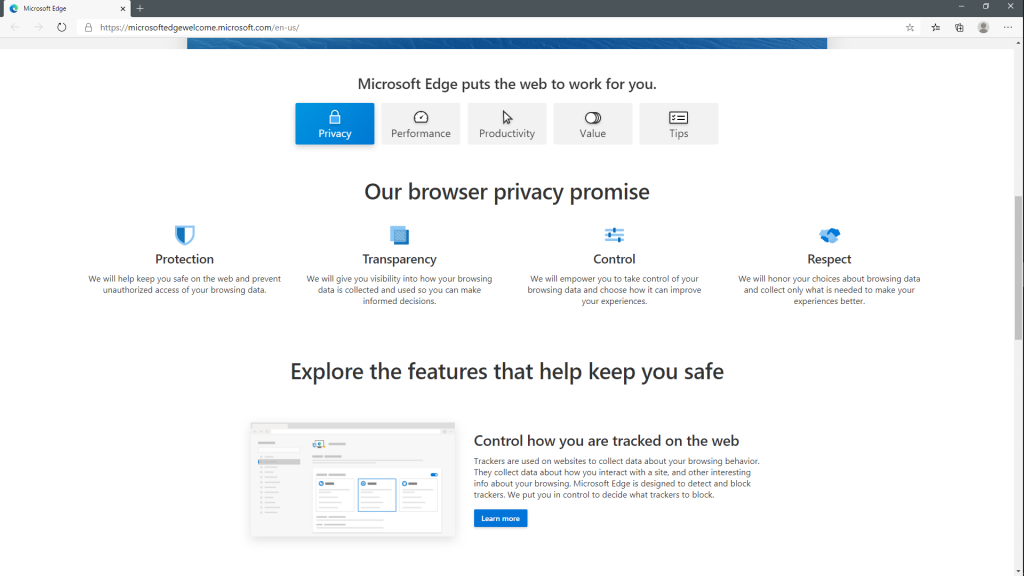
Microsoft Edge promises to keep your information private, but why is Microsoft forcing it on us by automatically making it our default browser?
Another important thing that people everywhere are complaining about – especially faithful Chrome and Firefox users – is that with this update, Microsoft also resets your default browser to use Edge instead of any others on your system. This alone is a humongous no-no. It is the exact reason why many people stop using their computers or operating systems altogether – directly because it controlled too much of their PC. Don’t believe us? Ask how many people have quit Windows because of the new version that doesn’t let you disable Windows Defender, and you may be surprised!
Unbeknownst Copying of Data
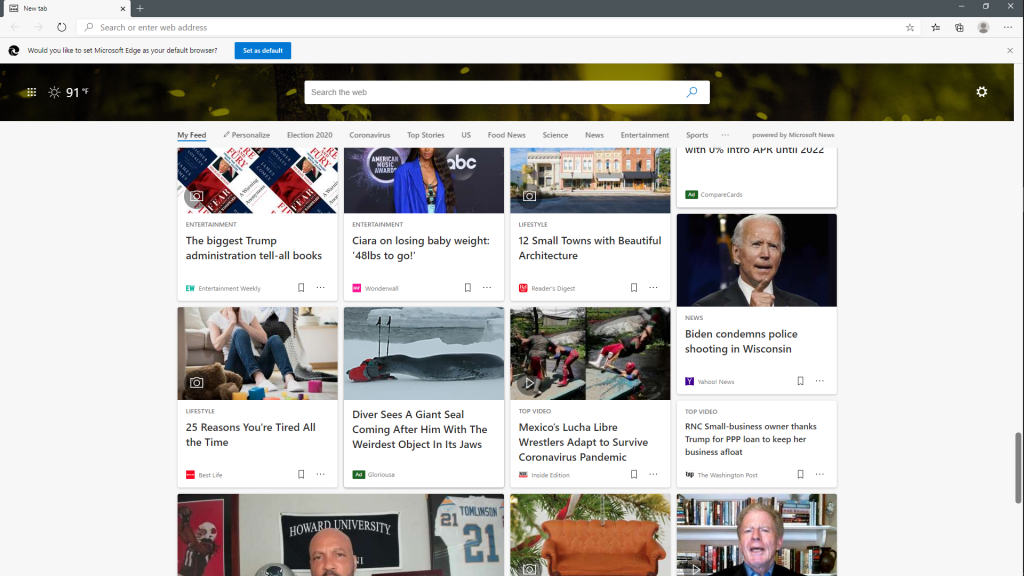
Microsoft Edge has been caught red-handed copying private data from its users. While it’s nothing new, and Google does it as well, we wish none of them did this.
Google has recently got into trouble by jumping the gun and automatically throwing your personal information online before. This eventually led them to make sure they ask your permission. Windows 10 went one step further – they share your data to the cloud with your Microsoft account, but they also copy your chrome data – bookmarks, history, cookies, and more) and throw it into its cache to help it “replace” your Google Chrome. Because of this hiccup, the app is almost a breach of security of privacy to many users.
Residual Waste
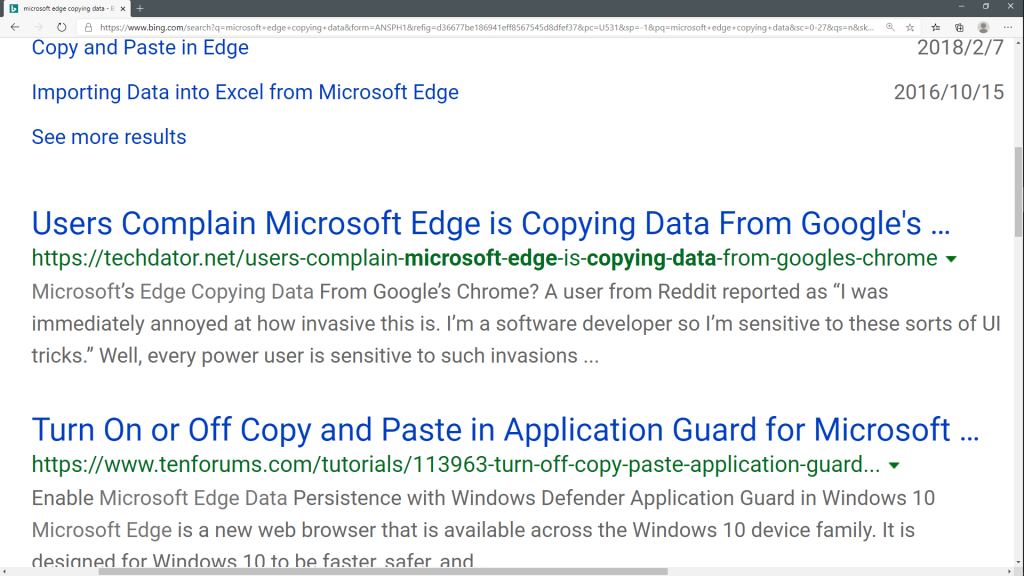
Once Microsoft Edge has dug its claws into your network, getting rid of it is a little tricky, and you’ll need to dig deep and pull it out by the roots.
While we mentioned that you could use the task manager to kill the app, you still didn’t get rid of it. Once you reset your default browser to the one you use, you need to find where the Edge browser resides, then find and delete the personal data of yours that it stole from your other browsers.
Final Thoughts
If you wish to stay up to date, then sure – leave the new Edge on your computer. It’s not an awful browser since it’s based on Chromium. It has way more security, stability, and performance than previous versions and that of IE. However, the fact of the matter is that anything installed silently, in the background, and then takes control of your PC’s settings that you worked hard getting just right yourself is simply something that doesn’t turn heads in a good direction for most users.
How can you avoid this from happening? Well, you can easily uninstall the update or the browser, but this can lead to problems. Otherwise, if you have an excellent technical support team that can help with all things IT, you may be able to eliminate this force-ware installation successfully.