This year, Microsoft announced moving its Edge browser from its home-grown version of the Triton rendering engine to a Chromium-based engine; thus, Microsoft Credge was born. If that name sounds familiar, it wouldn’t be surprising. Chromium is the open-source version of Google’s Chrome browser. It’s a popular web rendering engine that many 3rd party browser makers use.
Table of Contents
What is Microsoft Credge?
We should clarify that Credge is not the official name for Microsoft’s new Chromium-based browser. Edge will still be called Edge to the delight of IT professionals and tech journalists alike. Sticking with the same naming convention will make life very difficult for support professionals.
Microsoft looks at its naming conventions from the normal end-user point-of-view, though. Most consumers and end-users don’t know the technical differences between WebKit, Blink, Triton, Safari, Chrome, or Edge. They see the brand names. They know what each browser looks like and what features they have. Typically, they don’t understand why one website might work better on one browser than another, though. After all, to most people, the web is the web. Microsoft doesn’t want to muddy the waters from a branding perspective. They want people to use and love Edge.
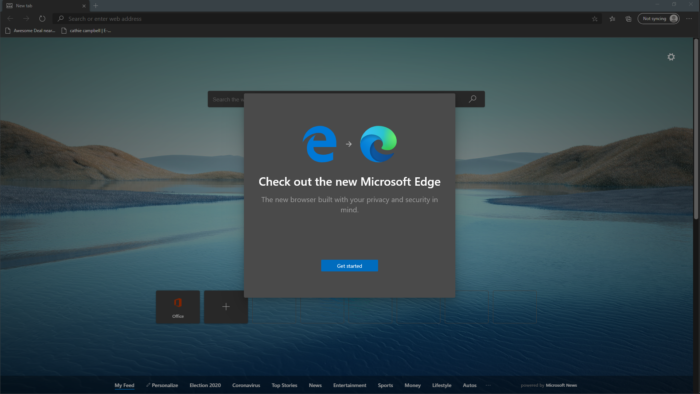
Microsoft Credge looks super slick, and it is simple to download and install.
The Credge naming convention was popularized by a well-known Microsoft tech journalist named Mary Jo Folley. She coined the term during a podcast that she regularly co-hosts Windows Weekly. Since Mary Jo coined the term Credge, it’s become a popular unofficial code name for the Chromium-based Edge browser, much to Microsoft’s chagrin.
Microsoft Credge is expected to deploy with Windows 10 during the 19h2 release. That release is coming within the next few months. When 19H2 releases, the new Chromium Edge-based browser will be the standard web browser for Windows 10 going forward. At this time, Triton will also officially become decommissioned.
How Does Microsoft Credge Work?
Microsoft is well underway in developing Credge. They have a preview version available now. Anybody can download and install this preview version and test this new browser. Many have reported that despite it not being feature complete, Credge is a very stable and good browser as it stands.
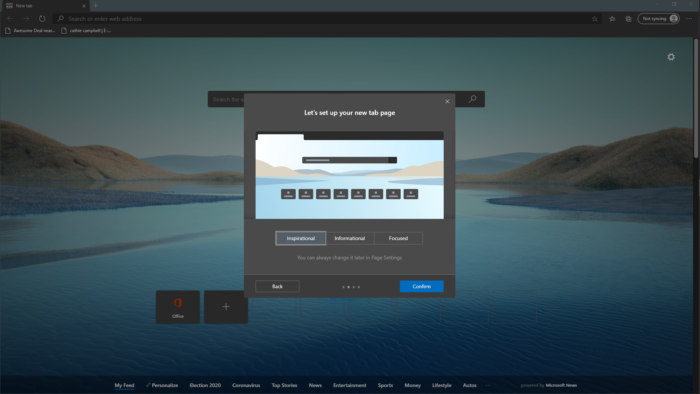
Credge lets you choose from 3 styles for the tab page that let you customize your experience.
Microsoft has not forked the Chromium project to develop its rendering engine as Google did with WebKit to make Blink. Instead, Microsoft is a good steward of the open-source community. They are using the stock Chromium engine with their brand of ‘Chrome’ over top of it. Edge will continue to look like Edge. It will just use Google’s blink engine under the hood.
Much like the way Chromium doesn’t contain the extra Google bits, like account sync, Edge won’t either. Instead, Edge will be tied to Microsoft’s accounts and services. This functionality will be built on top of Chromium the same way Google makes Chrome on top of Chromium.
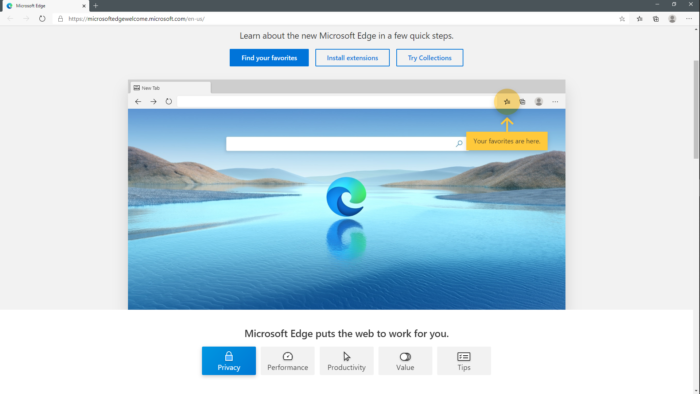
Benefits
Microsoft’s moving to Chromium benefits both Microsoft and Google. Microsoft is also bringing its development experience to the Chromium project. Anyone that uses Chromium will benefit from Microsoft’s code changes. They have already submitted numerous bug fixes and new features back into the Chromium project. Not to worry, these changes will eventually make their way into Chrome as Google updates it.
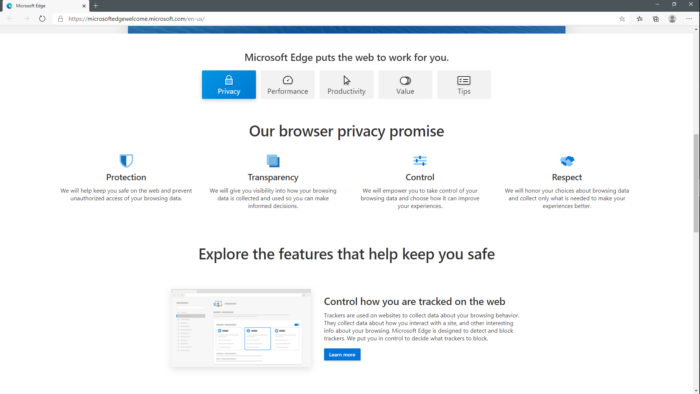
Credge promises to keep your information private, safe, and secure with enhanced security protocols.
We also expect that Microsoft will bring its twenty-plus years of accessibility experience to Chromium and thus Chrome. Google Chrome has notoriously been lacking quality accessibility features. Microsoft has the experience to bring these features into the Chromium engine.
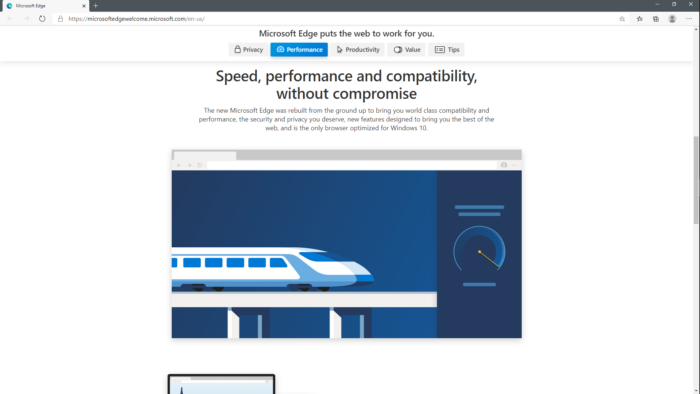
Speed is of the utmost importance, especially for businesses. Credge will provide faster speeds, increased performance, less lag time, and it is optimized for Windows 10.
What Will This Mean For Businesses?
Many businesses struggle to support multiple browsers in their IT environments. Chrome can traditionally be much more challenging to deploy and configure through WDS and group policy. Because of this, many businesses have taken a hard stance against using Chrome unless it is needed.
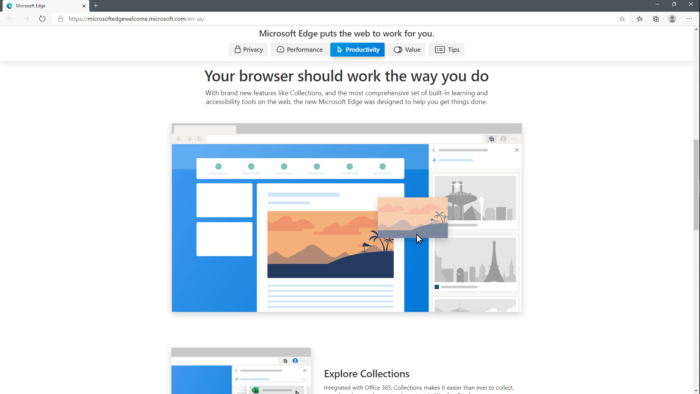
Credge is making Internet Explorer even more obsolete than it already was when referring to businesses.
Likewise, many businesses still have web applications that are based on the now obsolete Internet Explorer browser. These businesses are struggling to build new web applications that don’t depend on that discontinued browser. Continuing to use Internet Explorer has posed security risks as well as inconveniences to end-users. These inconveniences have been a long-time struggle.
As it’s been stated above, deploying a web browser like Chrome can be difficult. Likewise, Edge has faced a lot of pushback from both end-users and IT professionals alike. Switching Edge over to a Chromium-based browser will make life a lot easier for both Microsoft and the IT support crowd.
What Can We Expect?
Businesses will now have a more natural way to deploy and manage a modern browser that won’t cause issues rendering websites that employees need to access. Likewise, companies will have a stable product that they can develop new internal applications against. Developers won’t have to worry about building against a browser that will eventually be deprecated or is incompatible.
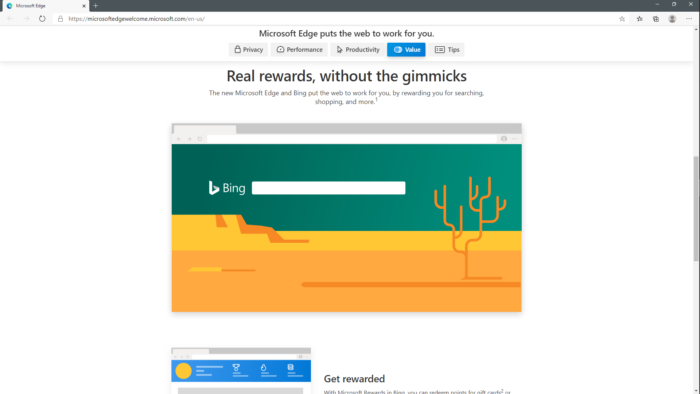
Microsoft’s Credge could be a game-changer for businesses. Through ease of use and streamlined design, managing your business online has never been easier.
For web-based businesses, removing Triton will make developing products far easier. That means that, for the most part, developers will only have to worry about building against Blink and Gecko (Firefox’s engine). There may be a few edge cases where Safari issues will need to be managed, but since Blink is a fork of WebKit (Safari’s engine), most things developed against Chrome will work well on Safari too.
For more Credge info or learn about new tech that will help your business check out the rest of our blog!

