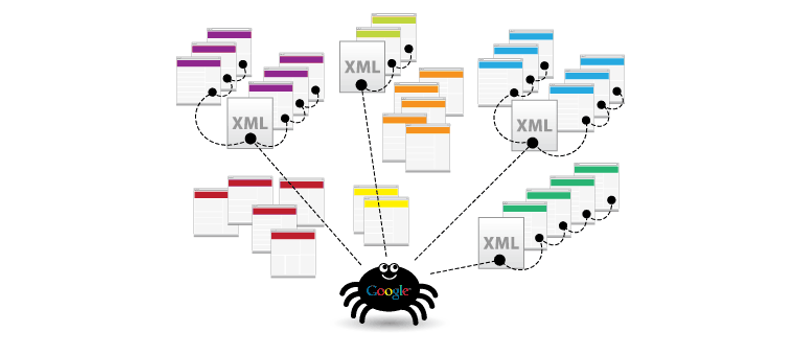One thing is for sure when it comes to SEO; your sitemap will significantly help you get every page of your website seen by search engines. However, you often have to do a handful of dirty scenes behind the scenes to create a suitable sitemap XML file yourself. Otherwise, you have to download a third-party plugin or software – something that can end up being dangerous in any case of a data breach. That’s why the new upgrade to version 5.5 will include an automatic sitemap generator that’s built-in. This can be great for your business!
Table of Contents
What’s an XML Sitemap?
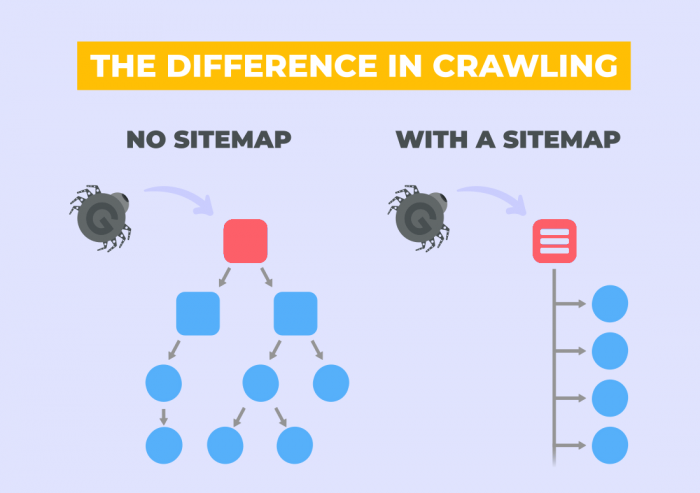
Think of a sitemap as a guide for Google’s spiders to crawl over and navigate your site as quickly or as tricky as you make it. The easier you make it, the happier Google’s spiders will be.
This file in an XML format often has a list of every page, blog post, and other items (even images) seen on your page by Google and other search engines. It’s a way that the search engine can index your page and show it as a list. Have you ever searched for a website and saw the main page link, then a few sub-pages listed directly below that? That’s what a good sitemap does for a company.
In the past, WordPress used to use a robots.txt file, which often gets flagged by search engines for malicious content. By generating a sitemap, you can avoid this flag and also make sure that you have a crawlable website – meaning search engines can spider your page to ensure you’re always on the top results.
What Does a Sitemap Do for Business?

By deploying a well thought out sitemap, you could push your site over the hump and onto Google’s first page.
Having a good sitemap is extremely professional and can differentiate between a good ranking and the best. Also, it makes people searching for a service your company offers will see other things your company may offer. This could mean potential revenue increase and an improved sense of performance and client (customer) conversion. That alone is an excellent reason, but there is more to it.
If you have pages like member’s only pages, you can point out that you want to exclude those sections in the sitemap. That means that once a user is logged into a secure portal, their information isn’t going to be leaked or distributed or spidered into a search engine that people can search for. If you’re not a social media company, then this can help you protect vital information and still increase website traffic just by someone clicking your company’s page from their favorite search engine.
Do Sitemaps Improve SEO?
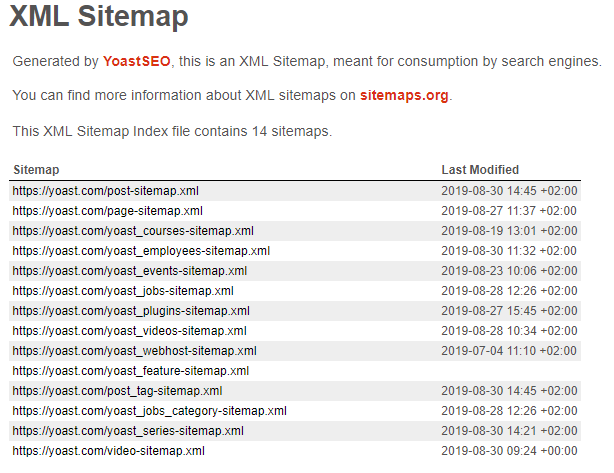
A sitemap will undoubtedly help improve your site’s SEO and web ranking. It also allows you to see if you have any broken links, negatively affecting your website’s SEO.
Having a good sitemap can improve your website’s ranking regarding search engine optimization and even social media optimization. No matter if you have it hosted with a primary provider or your local IT company (many offer website hosting packages as well that offer you just what you need and nothing more), you can still grow your online persona and web presence, thus improving your customer service and search engine rankings. As we mentioned, you can use a sitemap to include particular items that can boost sales.
Do I Have to Have a Sitemap?
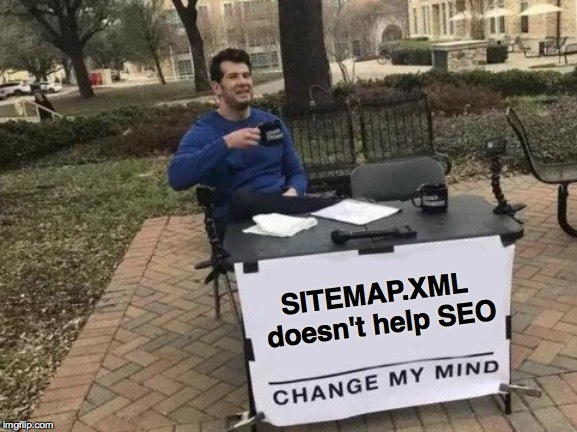
The short answer is no, you do not need to have a sitemap, but you should because it will only help your company and SEO rank.
The real answer to this is no. You don’t have to have one. And WordPress used not to have one. But they ended up throwing it in there because this way, people don’t have to jump through hoops and rings of fire to create one and get their page indexed by search engines. There have been many plugins out there, from Yoast, and a few others that offer features like this – but you have to pay for them. For WordPress to include this feature for free will allow businesses to make faster and easier improvements to their SEO endeavors.