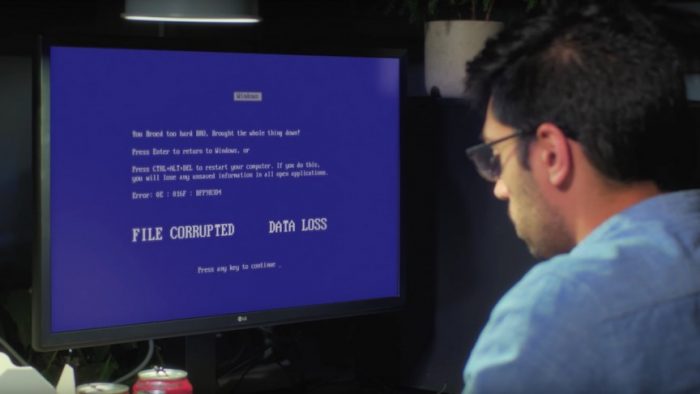Accidental data deletion happens to millions of users. Most of the time, you must have some magic software to recover lost data and decrypt it. Otherwise, you may spend hundreds (some even pay thousands) of dollars to recover your data from a professional. Well, Windows wanted to develop a solution (as always), so they dropped the Windows File Recovery Tool on the general public.
Have you ever lost your data because you accidentally deleted it from your hard drive? What if you needed to pull up an old document or a photo that you may have removed a while back?
Table of Contents
I Thought Windows Came with a Recovery Solution

Many people fail to realize that there is a time limit to using Windows File Recovery, and they tend to find out after it’s too late, and their files are gone forever.
This puppy isn’t like your operating system repair and recovery. Instead of downloading special software, Microsoft aims to help you recover lost or deleted files. Of course, you can’t wait forever to recover your files. Otherwise, they may be gone entirely and overwritten to the block. But is this file recovery any good? Or is it better to have another file recovery tool or a professionally managed service provider do it for you? Let’s find out!
Limited Options

There are now file recovery options for everything technical and IoT, including phones, computers, camera systems, and even smart toasters.
File recovery programs are not only a dime a dozen, but so are their features. From mobile device recovery to PC or Mac recovery (even Linux has recovery apps), what you need in a file recovery system may vary, and you may not get the right one the first time. On top of that, you may have particular files that you need to recover, program files, installation files, and other pertinent data.
Microsoft’s tool recovers a lot, but it doesn’t recover everything. They’ve stuck their tool about so-so with much other mediocre software on the web – allowing you only to recover MP3s, MP4 vids, Documents (including text files, rich text files, and Office Documents), and JPEG images. If you want more recovery options, you may want to leave that to the pros or spend cash on another program.
Only for Certain Hard Drives
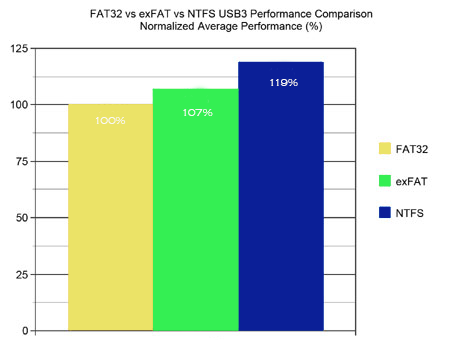
Depending on which hard drive you have installed may be the difference in Windows File Recovery retrieving your data or being lost forever.
Windows File Recovery can do an excellent job at retrieving the types of documents above on an NTFS file system, but it lags when extracting data from other hard drive signature types. This means that if you have a FAT32 or a ReFS file system, it may take much more time to retrieve less data than you would if you used an NTFS filesystem.
What does this mean for the average user? It means you can help recover lost files that are important to you if you accidentally wiped your hard drive or deleted something. Of course, Microsoft already put this into Windows 10 if you have File History turned on (you have to enable it manually).
Is It the Best Option for File Recovery?
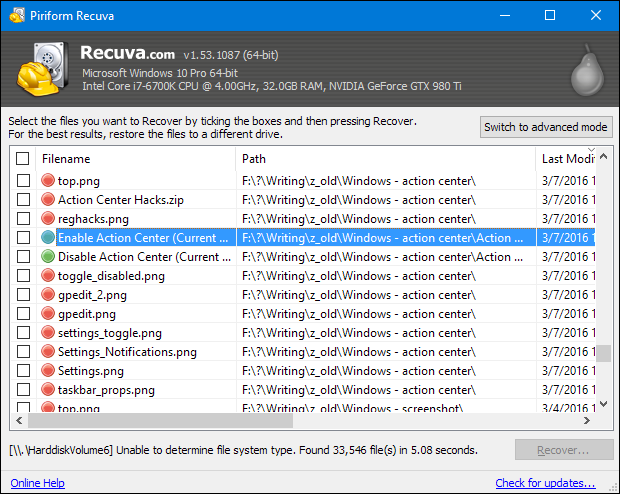
Windows File recovery is probably not the best method of recovering your files, and you should look elsewhere if you can.
We’re going to answer that question with a loud and resounding no. Why do you ask? First, your limitations with Windows 10 make it even harder to recover files. There are also a bazillion other file formats than the ones that software applications create, and this file recovery tool can’t recover everything you may need. There is plenty of higher-end software, but as mentioned earlier, that may not be the best option for your business or personal needs.
Hidden Dangers of File Recovery

When attempting to use Windows File recovery or any file recovery, there is always a possibility that something may go wrong, so plan accordingly and be safe.
If you’ve noticed, since Windows ME and even Windows XP existed, file recovery and any recovery can be potentially dangerous. There are millions of viruses out there, and even though your virus protection (unless it’s a beast provided by your MSP) is working full force, it may not pick up on erased or super-compacted-and-encrypted data. In other words, Windows Recovery partitions and even the infamous System Restore has and always will be necessary for essential things but dangerous because they can harbor old removed viruses.
Therefore, it’s best not to do the work yourself if you can avoid it. Get ahold of your team of IT pros and let them get cranking – you’ll always have the insurance of knowing that you won’t harm your disk drives with their help!