A little history before we talk about the Windows 1903 update: last year in November of 2018, Microsoft released its Windows version 1809, which featured a slew of various known bugs in it. These bugs ranged from black screens for up to five minutes while waiting for your operating system to load, all the way down to numerous software incompatibility issues. For developers, this was a big deal as there were various issues with some gaming applications, as well as developer testing software (for developer certifications) that wouldn’t work.
However, there was one significant benefit that many gamers and developers were able to do, and that was being able to take control of their computers fully. They could turn off things like Windows Defender completely, as well as disabling many Windows System features that gave them more power and optimized their networks. Then Windows 1903 came along, and there were humongous problems. Let’s see what you lost the ability to do.
Table of Contents
Disabling Windows Defender & Antivirus Software
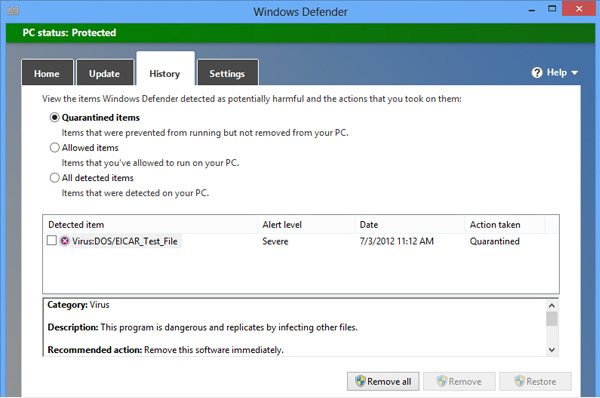
Some gamers think disabling Windows Defender, and their antivirus is a good idea. The Windows 1903 update would say otherwise.
Of course, we don’t recommend disabling any antivirus by any means. Still, many gamers and developers would disable Microsoft’s Windows Defender altogether, whether it be registry keys, services, or even group policies. Some corporate IT professionals did this as well, so they could have full control, which allowed them to work remotely on company computers and more.
If you update to Windows 1903, you are going to lose the ability to do this. Sure, you can temporarily disable antivirus protection on Windows Defender. Still, you don’t get to have full control of Defender like you used to (If you enable Group Policy Editor, you can’t even disable it that way). The other downside is that if you install a secondary antivirus, you can’t close out of it when you need to if it starts slowing down your PC, and you have to uninstall it completely.
Duplicate Services
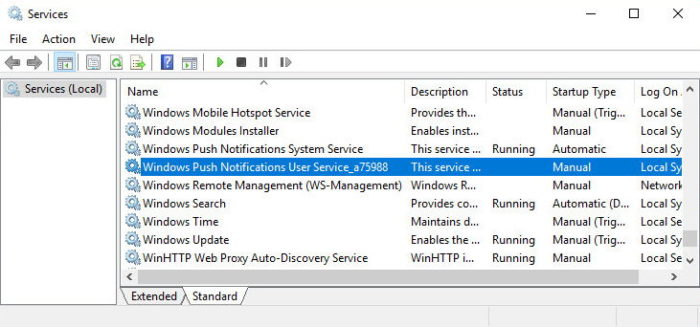
After the Windows 1903 update, many users started receiving push notifications like this.
Many users complain about a new service popping up and makes them believe they have a virus. You’ll often see things like the Windows Push Notification User Service (many people disable this to optimize their PCs for gaming), followed by a bunch of numbers.
Disabling this service does nothing, and later on, you get the same service, followed by another group of numbers. This is because Windows has its service called the Unistore Service that belongs to the Windows Store, and they can’t be disabled or even changed in the Windows registry anymore. And what happens if you disable these? Specific applications won’t work anymore. What’s worse, Microsoft forces you to use the original Unistore Service, which loads the “runaway services” or you can’t use your computer.
Supposedly, you can disable the Auto-Update feature in the Windows Store, but some users complain that it doesn’t stop the issue. Other users state that they were able to set the registry keys to disable the problem, but with the new Windows 1903, other users aren’t allowed by Windows Defender (which you also can’t turn off) to disable these. If you do, upon restarting, these features are sometimes re-enabled.
Windows 1903 Re-Installs Bloatware

It was the Windows 1903 update to reinstall Bloatware on millions of computers.
Aside from all of the numerous services that become re-enabled by the Windows 1903 Update (and then forced you to use them as we mentioned above), you also get to have all of the Bloatware, which is unnecessary software, games, and more. Not only that, but many people who are avid users of Microsoft Office 2013 and 2016 (the most widely used versions of Microsoft Office to date) gets broken, and Microsoft flags them as unregistered. Rolling back the update can fix this, however.
Even More CPU Problems
When people update to Windows 1903, there have been numerous people that have had a lot of issues with the new “Start Menu” program that installs, as well as other issues. There are multiple CPU spikes that some users have reported takes their entire 100% of CPU usage, and it causes system hangs, and more. Not only that, but numerous programs are much slower because of all of the new system services that are running with high usage.
Think Your Graphics are Safe?
Ah, the critical component that makes a gamer and developer’s is the graphics card. With the Windows 1903 update, numerous forced updates are required because of a ton of security loopholes that are created when you upgrade. Not only this, but users regularly have been reporting that NVidia crashes when using programs like Spotify, games, and even many Facebook games.
So How do I Fix It?
If you’re a gamer and want to get full control of your computer again, you can go back to your previous version of Windows. The only way to do this is to go into your computer’s Update & Security > Recovery settings and Go back to the last version of Windows 10 and click the Get Started button to go back to the Windows 10 you were used to having administrative rights to.
As far as having the proper IT managed solutions afterward and antivirus software, you can send a message to your quality service provider to help keep your systems secure using the right software and IT solutions.

