Microsoft has announced that they are starting to push the Windows 1903 update to all PCs, whether someone wants it or not. Of course, this will be a major headache for any systems administrator or managed service provider. I’m sure every person that falls into one of these two categories just saw that first line and sighed.
Table of Contents
Should I Accept the 1903 update?
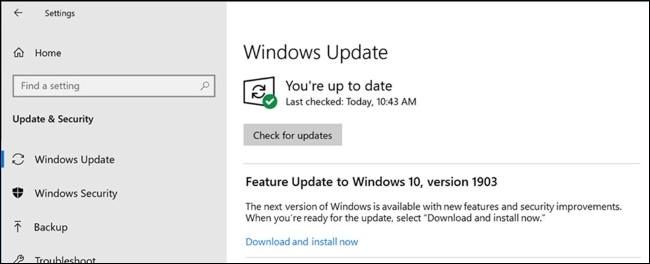
As a Windows user, you don’t have much choice and will need to install the 1903 update.
Taking the Windows 1903 update is very important. If a PC doesn’t have the latest updates installed, it may not receive security and vulnerability patches later. This is true for any version of the Windows Operating System. Microsoft only supports their OSs for a limited amount of time.
The support cycle changed dramatically with Windows 10, though. Windows XP had a very long and extended life cycle. Windows 7 will be labeled as end-of-life in January of next year. Both operating systems had a support life cycle that lasted for more than ten years. The support life cycle for Windows 10 is managed per major update version, though.
Most Windows 10 users are currently on version 1803. This update was released in April of 2018. Because of the shortened support life cycle for Windows 10 versions, update 1803 will be considered end-of-service in November of 2019 for all Windows 10 Home and Pro users.
Issues With the Windows 1903 Update
After the 1803 update becomes end-of-service, Windows 10 users won’t receive any more updates. They will be stuck on Windows version 1803 until they upgrade their computers.
The Windows 1903 update has been causing issues for some people, though. It’s been reported that the update has been causing boot loops and driver issues. Microsoft has claimed that only a small percentage of users have experienced these problems, but enough people have complained that many users are holding off updating their PCs.
That leaves us at a Catch-22. The next major Microsoft Windows update won’t be released until next year. For those that hope to update to the fall update later in 2019, it may not be released quickly enough. Computers won’t take new updates unless Microsoft whitelist that PC’s configuration to receive it. People can re-install Windows to force that new update, but that isn’t a great option. There’s nothing to say that the final release of the 2nd 2019 update (19H2) will be released by November 19th when the Windows 1803 update stops receiving support. Microsoft has had issues making both of its last two updates available on time.
What options do I have?
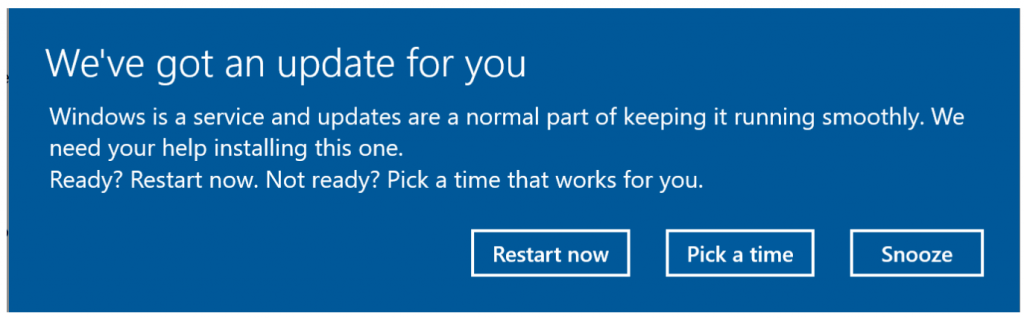
You have three options when choosing to install the Windows 1903 update. Restart Now, Pick a Time, or Snooze.
Windows users don’t have many options. Home and Pro users can’t deny Windows updates. Both can delay updates for a short period, but updates can only be postponed for a few days at best. Enterprise users can delay Windows updates for a much more extended period, but even these folks still have to take the Windows updates at some point.
Microsoft has been very bullish about pushing two major updates per year since the release of Windows 10. This update cycle has caused a lot of grief for Windows users, though. Most notably, Windows was restarting PCs to apply updates while using their PCs after Windows 10 was first released. This caused a significant uproar with Windows 10 users because they were losing unsaved work and time.
Microsoft has been attempting to resolve these issues. They’ve started letting people schedule their updates. They’ve also created new update mechanisms to patch the OS as much as possible before requiring the PC to restart. This has shortened the amount of time for a PC to be down while applying updates.
Still, Microsoft realizes that they need to improve this process further. There have been rumors that Microsoft will adopt a major-minor release cycle in the future. This means that only one update released every year will include new features, while the second update only applies patches and security fixes. It’s important to note that the regular series of ‘Patch Tuesday’ updates won’t be affected by these changes.

If you work from home, you may be able to get by and get rid of Windows altogether. But if you are a Windows user, you’ll need to install the 1903 update.
So, that doesn’t leave Windows users with many options. Systems Administrators can adjust their update cycles around users. This can still be difficult for SOHO businesses, though they might not need enterprise versions of Windows. Non-business users of the Windows OS don’t have many options. They will be required to apply updates, and the Windows OS will install the 1903 update itself at some point. It’s not recommended not to take updates either as that will leave a PC system insecure.
Another option is to ditch Windows altogether unless a business or user needs Windows explicitly for an application. With many applications migrating to the web, many SOHO businesses may find that ChromeOS or Linux will fit their needs. It’s possible now of days to use a PC without needing to install any apps on it. Most business functions can be performed in a web browser. This also includes using the Microsoft Office Suite as well. Moving to a new OS will require a lot of planning and migrating, though. This process changeover could heavily impact the workflow of a lot of businesses.
For more information about the Windows 1903 update or schedule an onsite strategy session, please send us a message or call us at 480-493-5999.

