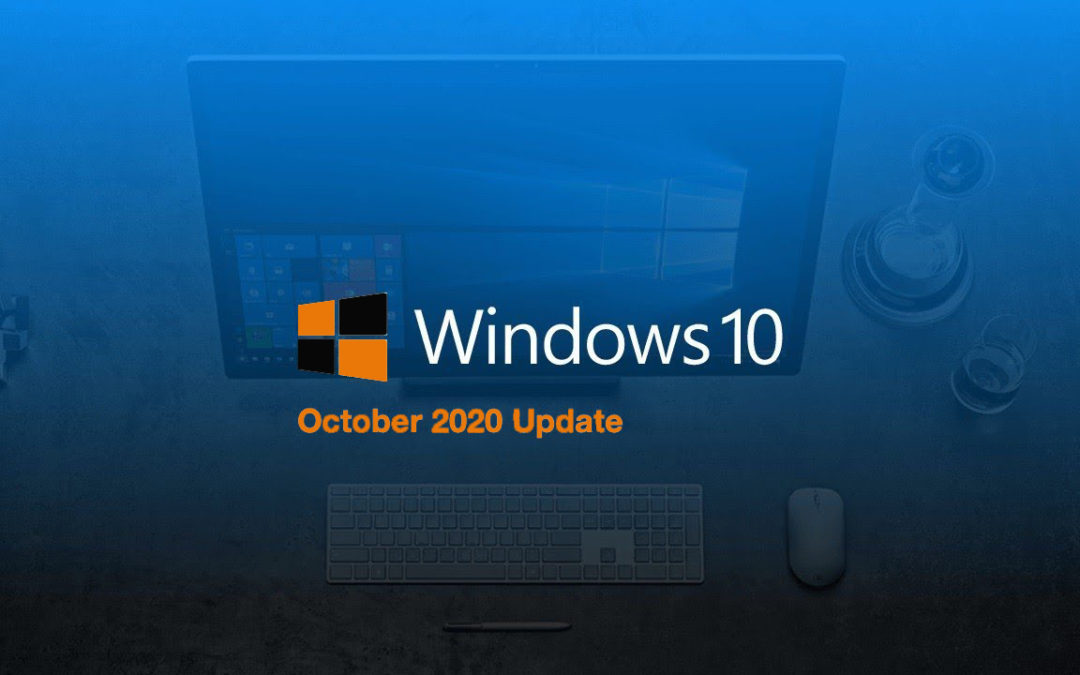In a recent Windows 10 Update, Microsoft announced on their website that they’re no longer so lenient when it comes to updating drivers (or other software). There is a humongous downside to this. Many people who build their own computers or set up office computers with customized parts may use cheap third party or off-brand hardware, meaning that their drivers are non-existent (or build to load off default Microsoft drivers). Some businesses still have older devices, and while they may have upgraded their operating systems, they haven’t done much more than adding hard drive space and RAM to their systems.
Table of Contents
Why Again, Microsoft?
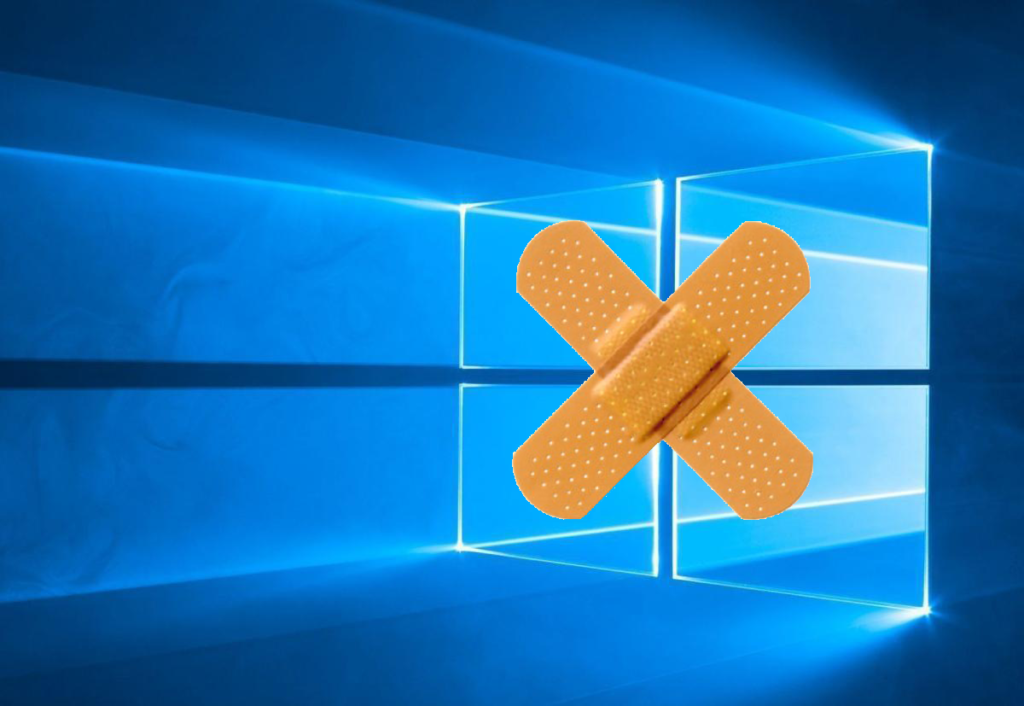
The latest Windows 10 patch is causing just as many problems as the latest Windows 10 update.
It’s perfectly understandable why Microsoft is doing this – many companies out there have been subject to installing or having outdated devices, not to mention a whole slew of security issues and exploit issues. However, the downside to this is that many of them often have little to no driver updates. Because of this problem, though, you may have issues updating Windows in the new 2004 patch.
You’ll receive an error that tells you that your operating system cannot verify the driver’s publisher and get a failed update.
Why is This So Bad?
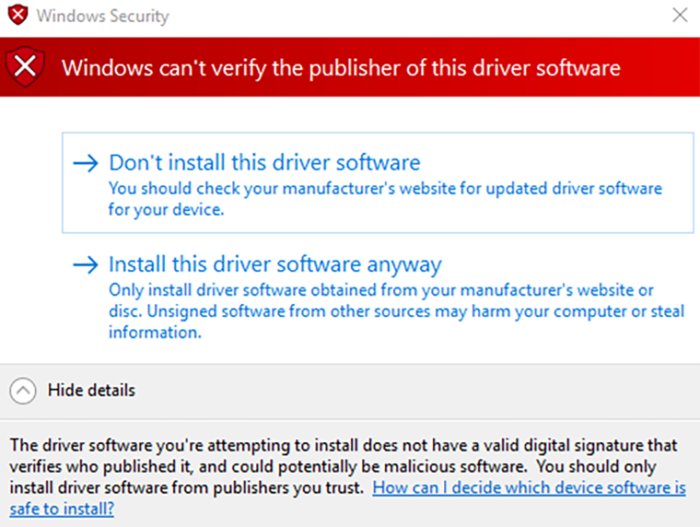
A major reason why the Windows 10 update has failed users is that it is interfering with driver installations causing operating and security issues.
Some companies out there from off-label hardware makers have actually sold their items online to try and harm others, meaning that their drivers ended up being malicious. This has been a problem for years, though, and especially dangerous when ordering parts online. Therefore, Microsoft has ended up throwing this security red flag to protect not only your information but its operating system in this Windows 10 update.
The problem with this, though, is that Microsoft is triggered to block ALL unknown drivers… This means that you may have something old and outdated, like a NIC card – therefore, when the driver information won’t update, you are leaving your computer at risk. Other problems users have been having, though, is that this Windows 10 update is rendering things like their network cards, graphic cards, and more completely and utterly useless. This can be extremely dangerous for businesses where time is money, and all of the time requires network connections.
How Can I Fix This?
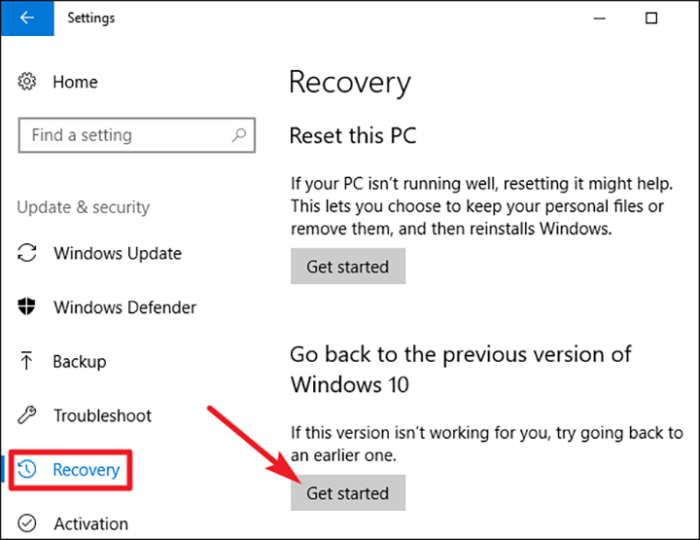
You can try rolling back the Windows 10 update to a previous version, but that may not do the trick.
You can fix this error is to roll back your update and any updated drivers to whatever they were before. This can hopefully fix the problem. If in the case that it doesn’t (some users reported that this doesn’t work), you can always manually uninstall the updates as well – something we’ve mentioned numerous times in previous posts regarding these topics.
Of course, if everything fails, you can try a Windows Restore point to a date before the Windows 10 update date. There is a little trick to this, though, since sometimes this has been known to uninstall and remove some programs and documents (even though it says that documents won’t be removed, it has still been known to happen for years).

Using cloud storage software is an excellent way to stay connected with colleagues, share documents, and create backups in case of a buggy Windows 10 update.
You can use a cloud backup solution through your local IT providing service if they have the options to – this way, you can back up any documents that you are worried about being lost before rolling back your drivers and systems. You can also do this to back up important data to an external drive or flash drive (so you can put it all back later).
The biggest problem that some people had (other than breaking their connectivity and loss of data or devices) is that they completely had to reset their operating system. When this happens, fortunately, you can choose the option to do an install of Windows from an older version of Windows 10 and then block those bad updates from happening.
What Can We Do Then?
When you have to do all of this tedious uninstalling, reinstalling, and driver fixing (or unfixing), you have to take time away from what’s important – work. Fortunately, with the right IT team in place, you don’t have to utilize the extra expense accounts to pay for things like payroll, insurance, and labor, and you can have someone come in and fix the problem in a completely transparent manner. That’s our goal – transparency, and efficiency – that way, you can make sure that you can do your jobs even in the background while Windows 10 update issues are resolved.