The end is near. Soon Microsoft will deem the Windows 7 operating system as end-of-life. That means the now-aging Microsoft Operating System will no longer receive updates of any kind, both feature and security updates. That puts businesses that haven’t moved to a newer Windows Operating system, like Windows 10, in a tough spot. If this describes your business, you need to act quickly and make a plan for your Windows 10 migration! One of the best ways to ease the pain of OS migration is to utilize an MSP.
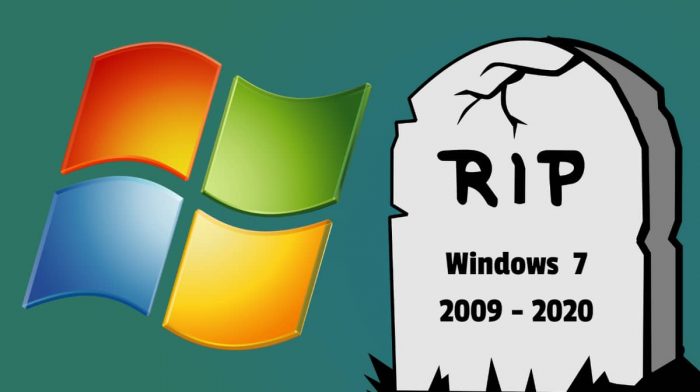
Support for Windows 7 will soon come to an end, and you need to schedule a Windows 10 migration to stay safe and continue receiving updates.
Support for Windows 7 will end on January 14th, 2020. After this date, anyone using Windows 7 will be at complete risk and no longer protected from security exploits. It is more than likely that both malicious and state actors hold on to zero-day exploits waiting for that EOL date to arrive. That way, they can use those exploits with little fear they will be patched. With a lot of businesses still running Windows 7, this is cause for concern.
Microsoft does have an extended support program available for businesses that have not migrated to Windows 10 yet. It should be made very clear that this program is aimed at large businesses, though. Microsoft charges millions of dollars per year for this extended support program. There isn’t a set price to utilize it either. Contract prices are based on the size and needs of the business. The price of that program also doubles each year after that Windows 7 end-of-life date.
Table of Contents
Issues and Hurdles
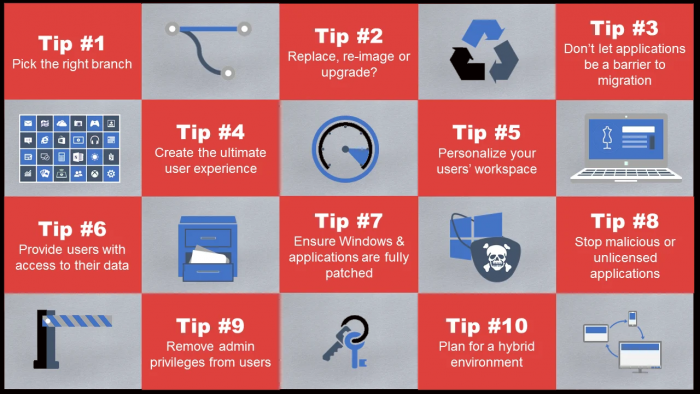
It would be best if you were prepared before you start your Windows 10 migration. To make sure your Windows 10 migration goes off without a hitch, you should consult your IT team or MSP.
This poses another issue for businesses that have not yet migrated to Windows 10. A mass OS roll-out, or change-over, can easily take six months of planning, prep, and deployment. If a business hasn’t started that project now, that could easily mean that a business will be unprotected from security updates for six months or more. The other option is to pay millions of dollars for extended support. Neither option is good.
Deploying Windows 10 isn’t as simple as re-imaging a laptop for an employee. Applications that the business requires to operate need to be tested on Windows 10. If they don’t work, a solution needs to be created. Employees need to be trained on how to use Windows 10. A new service and update scheme needs to be created for the business because of how Microsoft updates work. There is a lot of work that needs to be done to transition to Windows 10!
So, how can a managed service provider make the Windows 7 to Windows 10 transition easier?
The biggest benefit that a managed service provider can offer is a skilled workforce. As talented as an in-house IT administrator might be, there is only so much work a single person can get done in a day. As was mentioned above, there is an awful lot of work that needs to go into both the planning and deployment of Windows 10.
Forming a Game Plan
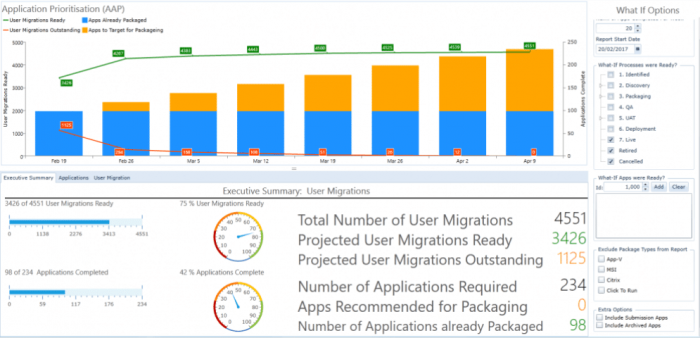
A solid game plan should be made before implementing your Windows 10 migration. Starting your Windows 10 migration without a plan could set you up for a massive failure.
A well-managed service provider will sit down with a company, figure out their needs, and create a suitable game plan. MSPs will identify which applications need to be tested. They will also create rigorous tests to ensure those applications work without issues after transitioning to Windows 10. If, for some reason, a required application won’t work, they will find one that does.
After a game plan is made, MSPs can bring in staff to upgrade all the computers in your business quickly. They will intelligently plan roll-out phases so that a business is impacted as little as possible. They will also work around employee’s schedules, so no one is inconvenienced.
When the transition to Windows 10 is complete. A well-managed service provider can supply training to employees. Despite Windows 7 and Windows 10 operating very similarly, the small differences in routine will be enough to impact day-to-day operations. A little bit of employee training can ease that impact and help reduce employee frustrations.
After the Windows 10 Migration
After-care is important, too. The Windows 10 migration doesn’t stop after employees are upgraded to it. This is a natural part of IT. Technology can be incredibly complicated, and the way people use it can be very diverse. Because of that, there are always unforeseen complications. A managed service provider can offer a dedicated resource that employees can utilize to resolve problems whenever the need arises.
Using an MSP for your Windows 10 migration offers a lot of benefits. Businesses may look at the cost of hiring a managed service provider as an unneeded additional expense. When you start to add up deployment and planning costs, extended support costs, downtime, training, and potential losses from cyber-attacks, a managed service provider could easily save money, time, and frustrations.
Contact us today to schedule your Windows 10 migration and take control of your business’s IT needs.

