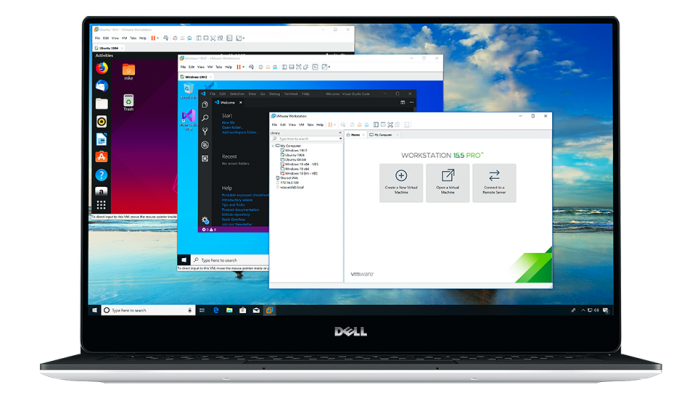Everything seems to be virtual these days. From virtual machines to virtual currency, and even virtual assistants – everything’s been changing to a more automated and forefront as mentioned above. You can also have virtual technical support specialists (utilizing automation and chatbots) that can do half of the work (or even most of it if you’re willing to pay for it) for lead generation, increasing customer base, revenue, and more. Lately, virtual machines have been taking their toll on office platforms because they allow a bit of extra security and other benefits that your business can achieve. How? We’ll discuss that and tell you!
Table of Contents
What is a Virtual Machine, and What Does It Do?

If your company is like most companies right now, you’re working remotely. If you’re not using a virtual machine while working remotely, you are severely limiting your potential.
A virtual machine is essentially a computer system built into an already established computer. One of the coolest things is that a virtual machine can even be run remotely (from another computer). You can also set it up so that a virtual machine can be loaded instead of the current operating system when you power on a terminal. They’re heavily used by IT professionals, developers, and many other places that offer remote solutions for work. And for a good reason.
There are numerous benefits to using these. Even though files are virtually stored on a virtual operating system, they can be saved in external locations (like your backup drives and servers) instead, which can help thwart hijacking and hacker attempts.
How Can Your Business Benefit from This?
You may be asking this question (aside from what we said about security in general), but we can explain it much more in-depth. Here are some things you can look forward to if you’re choosing to operate your business with virtual machines instead of hundreds of office station computers:
· Save Money on Office Hardware

Your office probably won’t have a setup as elaborate as this, but you can have a virtual machine that runs all of your computers in the office.
Face it – office computers cost a lot of money when you have numerous ones to distribute and have people operate. But with a virtual machine platform, you don’t have to have a thousand workstations with actual machines installed necessarily. Not only does this save office space, but it also saves you money because you can have one powerhouse work-office supercomputer that allows everyone to run their virtual machine. When used in conjunction with cloud services or other backup services and proper networking, you can have all files located in a drive outside of cyber attackers’ reach yet keep everything centralized.
· Faster and More Efficient Workflow
With the right virtualization setup, you can have more efficiency with work being done when it needs to be done. As mentioned, the external storage solution that you use can also help to maintain clutter. Everyone can have their own space, while important things can automate to a centralized location. Office computer monitoring can be easier because you can see all traffic on the machine running a virtual machine and progressively monitor them. You can also set up all virtual machines to send data where it needs to go and utilize numerous tools to your advantage.
5 Powerful Ways Remote Work Can Kick-Start Your Company
· More Energy Efficient

Nobody likes wasting power, especially when your electric bill during an AZ summer is through the roof. By running a virtual machine, you’ll save on electricity.
Having more computer towers running at once consumes more energy. Albeit it may not seem like much, because computers don’t contribute to most of your company’s power compared to things like lights being left on, heating and cooling, etc., it can still take its toll when you have a bunch of computers running at once. By having a maximized hardware machine and running multiple virtual machines on it, you can take advantage of more power-saving features – permanently lowering your energy costs and saving a bit of expense.
· Disasters are Easier to Fix

With a virtual machine, if a disaster were to strike, it is often much easier to take care of and quicker.
When a virtual machine crashes, you can often reinstall it or reboot it quickly and efficiently. You may have some issues with things like drivers or other problems – especially if you’re using Windows in a virtual environment – because of software issues, hardware issues, and more. But when you do, there is often a more straightforward workaround. Not only can technical issues be handled faster, but from a remote environment as well. Helpdesk applications, VoIP applications, and many more can be run on a virtual machine just as they would a regular desktop, but allow you to have a little bit more flexibility.
· Give the Hackers a Run for Their Money
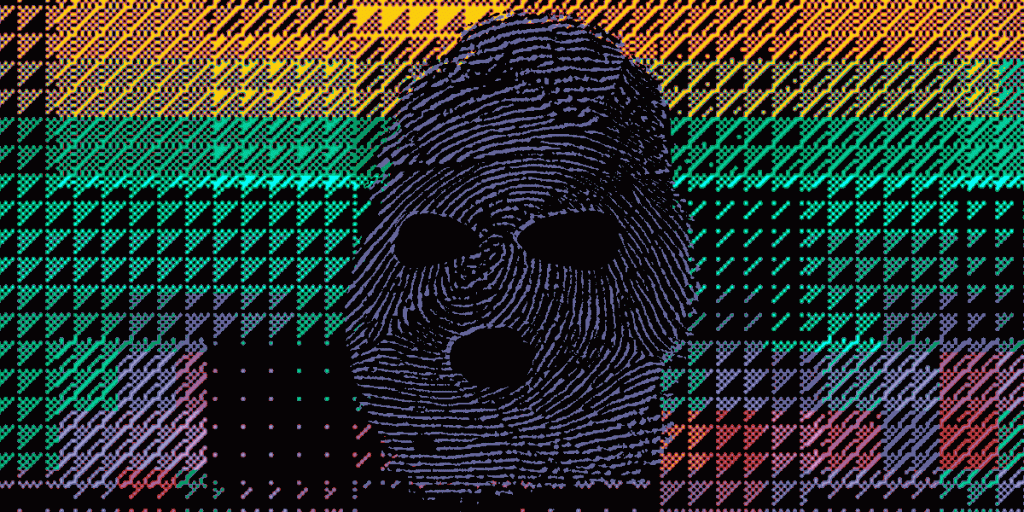
By using a virtual machine, your data will be much, much more secure.
One of the most important things is that you can keep your data safe from cyberattacks. Just look it up – there are all sorts of videos online about people thwarting hackers in their attempts to hijack their systems by using a virtual machine. If you haven’t, you should check it out. When hackers connect and try to overtake a virtual machine, fixing it is simple – shut the virtual machine down and reload it. Otherwise, if something like ransomware attacks has occurred, the data isn’t really on the virtual machine, so you can reinstall the OS and take everything back without losing information.
Our Take
Having a virtual setup isn’t that bad, and when you have your IT team set it up for you, you and your company can truly appreciate having the data security you need while having a lot fewer troubles. There are many more benefits that we haven’t touched base on. But know that having a quality managed service provider and a virtual environment can open up the possibilities of so much for your business – so why not try it to keep things going during these tough times?