With the pandemic, it’s no surprise that you may find yourself working at home. Almost every business has had to open up some jobs to operate remotely from their home computers, but you can’t just expect yourself to be safe because you’re on your home network. Hackers are starting to steal people’s work identities, and once they’re compromised, they can hack the person no matter where they’re at, including your home.
Simultaneously, there has been a rise in cyberattacks, with people having their information hijacked while working at home. It’s essential to practice equal security measures at home that you would in your place of business. Here’s what you can do to protect yourself.
Table of Contents
Heightened Security While Working at Home
One thing you should keep in mind when working from home is that you may not know you’re a victim until it’s too late. Therefore, you want to increase your security and keep a close eye on who you talk to and what you are talking about. If somebody you don’t know calls you, they may have ulterior motives.
Some companies have lost a ton of money on conversation hijacking simply because they believed they talked to one of their employees. Other things you can do more or less involve your computer or home network itself. Working at home may have some slight challenges, but the benefits are enormous!
Utilize Your Firewalls
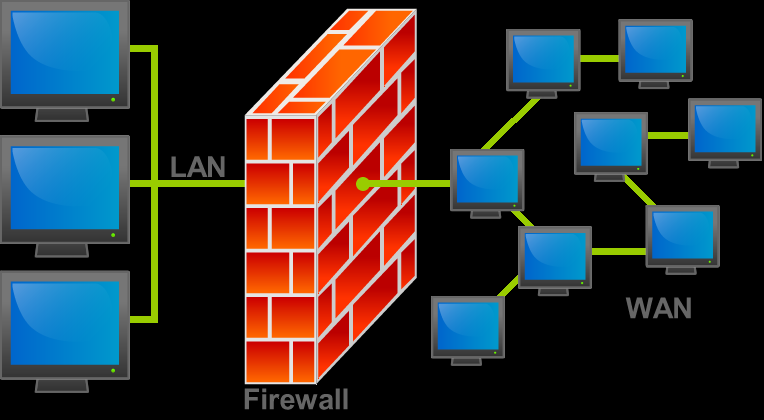
Make sure your firewall is turned on. Too many people turn off their firewalls, and it gets them into big trouble.
Okay, so you don’t need Windows Firewall, an antivirus firewall, a standalone firewall application, and your router’s firewall on all at the same time – even if your place of business has these protocols in place. If you do, you may end up being a victim of no connectivity. However, you may want to make sure that you have a strict lockdown of your router by enabling the firewall, setting the firewall on it to high, and then putting your work server IPs and domain addresses on the safe list.
If your antivirus program includes a firewall, in most cases, it will disable Windows Firewall accordingly. If not, you should at least your computer’s firewall program (even Linux and Mac computers have their firewall).
Use an Antivirus Program

Or you can use SentinelOne, which does everything under the sun to keep you protected.
Many people have been showing that they end up getting backdoor viruses without knowing it while working from home. To avoid this, have an antivirus program on your computer. If you’re gaming and want to disable it for that (since we know that antivirus solutions often slow down games, internet connectivity, downloads, etc.), then beautiful – turn real-time protection off when you need it for those times only. But any time you’re connected and not doing something that requires you to disable it, you should have antivirus enabled. Some managed service providers offer antivirus suites that can even protect users working at home if their business is a subscriber.
Make Sure You Update Apps and Operating Systems
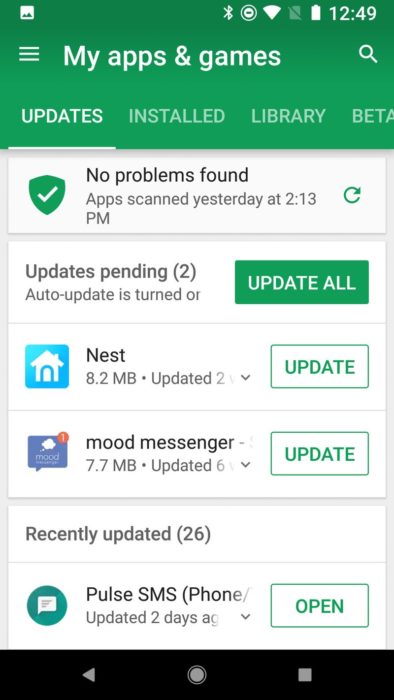
Make sure your apps and OS are always up to date. New security measures are rolled out constantly to keep you safer.
In light of recent years, developers are finding more and more vulnerabilities in their programs as they’re increasing their security – and they are updating more often. You may notice that you have more frequent windows updates as security breaches and issues become more popular. Keeping everything updated on your computers, phones, and every other device in the house is a great way to increase security.
Change Passwords

Everyone should change their passwords regularly, especially if you are working at home.
One crucial thing you need to do is change your passwords for security purposes. At least once a month. Most businesses have their employees do this frequently, and you should take this practice with you when you’re working from home. If you have a router with the same password or WPA2 keyword, then you might want to change it when you start working at home.
VPNs Are for More than Pirating

It would help if you always used a VPN when working at home for added security.
While you may frequently hear about cyber attackers using VPNs to protect themselves, most business places actually use one – and so should you at times. When you’re working at home, you may get the opportunity to stay somewhere like a hotel for a family vacation or even your favorite burger joint. When you go there, you might think that your information is safe, but it’s more public than ever. Therefore, anytime you’re using a place’s free Wi-Fi to do your work stuff, your data will be spied upon, and all it takes is one bad seed working for a company to steal your information and misuse it.
When you’re working, you should also always lock your computer using the system’s security lock (this doesn’t log you out) when you have to walk away. However, it will keep them from breaking into your device and having the chance to steal your information when you’re working at home.
Be Careful with Expense Accounts and Debit Cards

You need to be especially careful when using credit or debit cards while working at home using Wi-Fi.
You need to do another thing when working at home – if you do any of your financial bidding using a company’s credit or debit card, including your own, make sure you wipe your data. A TED Talk showed how easy it is for a hacker to steal your credit or debit card information when you use Wi-Fi systems or fake card systems.
Final Thoughts
If you’ve read any of our blogs, then you already know that you can do numerous things to keep yourself protected when working at home, as well as from your workplace. If you haven’t read it, then we suggest you look at some of our previous blog posts so we can do everything we can to educate and protect you here at Infinity DataTel.

