Quite a while back, Lenovo, one of the world’s leaders in technology, made NAS backup drive systems for those who can back up their files on their servers. However, recently, there has been a problem. People have started losing precious data and being ordered to pay a hefty ransom to recover their drive. This scam, known as brute force hijacking, has been very successful, and in recent months, it has been growing tenfold since the pandemic started a worldwide shutdown earlier this Spring. Today, we’re going to talk about what’s going on with Lenovo’s systems and tell you how you can protect yourself!
Table of Contents
We’ve Discussed Backup Solutions Before
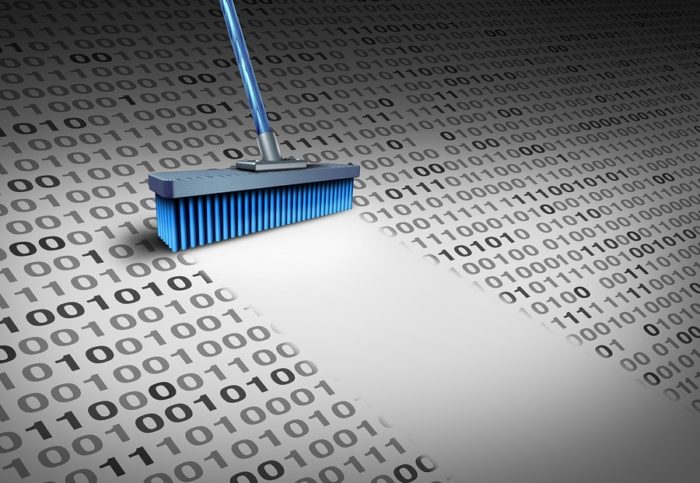
The hacker group called “Cl0ud SecuritY” is wiping Lenovo NAS backup drives of their data and are supposedly holding it for ransom.
Lenovo stopped making these devices quite a while ago, so they’re quite a bit outdated. Therefore, the hacker group, known as “Cl0ud SecuritY,” has decided to learn how to violate a security flaw and exploit systems by getting into them, wiping out essential files (or so they think) making users pay to get those files back. The problem with this? Nobody has gotten their files back yet, so this scam is just that – a scam to get you to pay a ransom.
Some of these attacks have led to other phishing ransom messages, such as those which demanded to pay ransoms, or their data will be leaked all over. On a positive note, though, having your own NAS servers, while being more secure than none at all, can be buggier than having a dedicated team of IT managers at your fingertips.
The Hackers Leave a Text File that Tells You to “Recover Your Files”
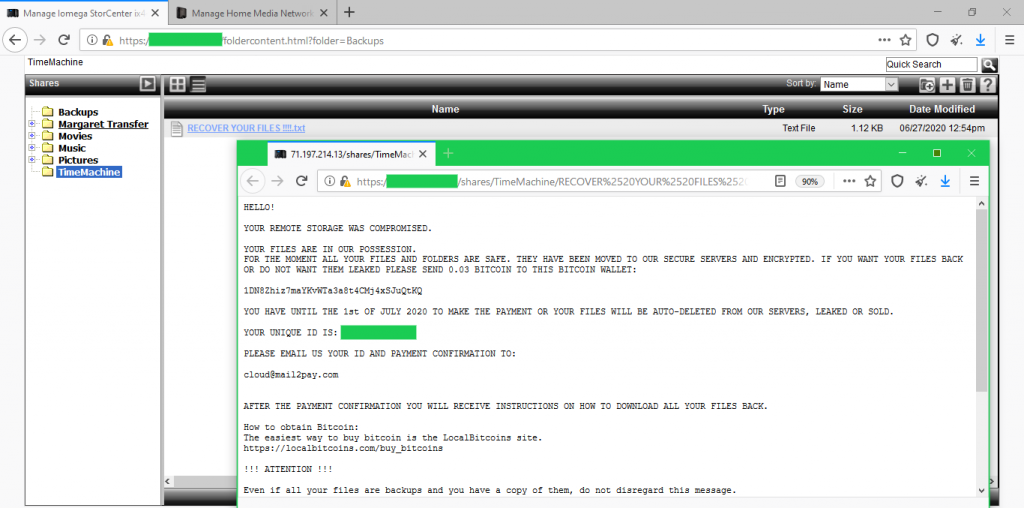
The hacker group sends out a .txt file requesting payments to cloud@mail2pay.com to recover their data from their Lenovo NAS backup drive.
They also tell you to send the money to cloud@mail2pay.com – fortunately, there are only around 1,000 devices that are still vulnerable online worldwide.
Old News

In the old days, you had to mess up and download ransomware. Nowadays, things are different, and you can get infected when you least expect it. Hacker groups are out in full force trying to steal your data and wipe your backup drives to get your money.
This kind of trick has been happening for years and is nothing new at all. Since 1998, ransomware and ransom demands have been used by hackers to scare individuals and businesses alike – threatening to do all sorts of nasty things to you. Most of these NAS backup drives have already been shut down since 2018 when the project was stopped, but the few dinosaurs that remain are still going.
How Can I Protect My Data from These Attacks?
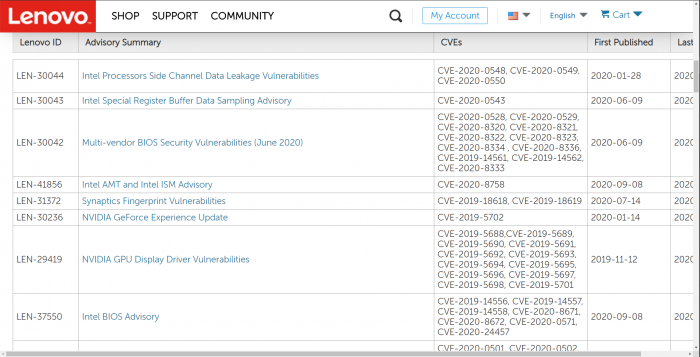
The Lenovo website has info on which of their backup drives are vulnerable to attack.
Fortunately for you, you can get on the Lenovo website and learn what kind of devices and backup drives are vulnerable and get complete instructions on how to keep your data a lot more secure than it is. There are other, much better alternatives out there, though. To successfully protect yourself, you can read some of our previous blog posts, as well as get ahold of a cloud backup service that can give you localized cloud services and keep all of your data backed up. And of course, keeping your backup drives, as well as your systems up to date and complete set for security, can also help keep these exploits from happening to you.
One solution brought to its customers by one of Phoenix’s best IT companies can even give you the ultimate anti-spyware, virus, and cyberattacker solutions with their programs as well. The best types of anti-malware (no, that’s not what it is, that’s just what we’re calling it) is one that stops users in their tracks and sends them packing back to square one.
What We Think
Naturally, we’re going to recommend that you use a good backup solution when it comes to keeping your company’s data secure and private, only accessible to you. And what’s most important is that you have a file recovery system wherever you go to keep your data safe as well. Everyone can make mistakes and delete data that they didn’t mean to delete.

