Once again, Microsoft decided to revamp its Edge browser. While it features some pretty excellent features, not to mention the added security thanks to using Google’s Chromium engine platform, it did things the wrong way – royally angering consumers and product users of it. They ended up forcing it into a Windows Update (without telling Windows 10 users). They then automatically made it the default browser – taking everyone’s browser data, bookmarks, and more, then importing it without their permission.
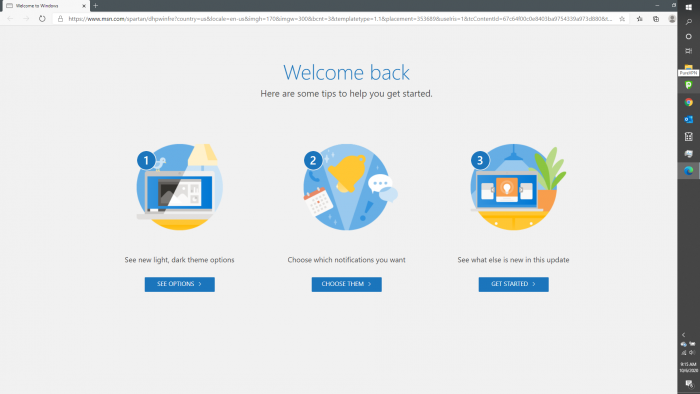
After installing the update and logging back in, you were unexpectedly greeted by a list of tracking permissions and the Edge browser.
This sounds like the way spyware would act. Well, there’s even more terrible news. Millions of Windows 10 users have already tried to uninstall it – and either they can’t, or when they do, they end up having it force-reinstalled right back again. Microsoft even confirmed this. So let’s discuss this even more.
Table of Contents
Why Did Microsoft Do This?
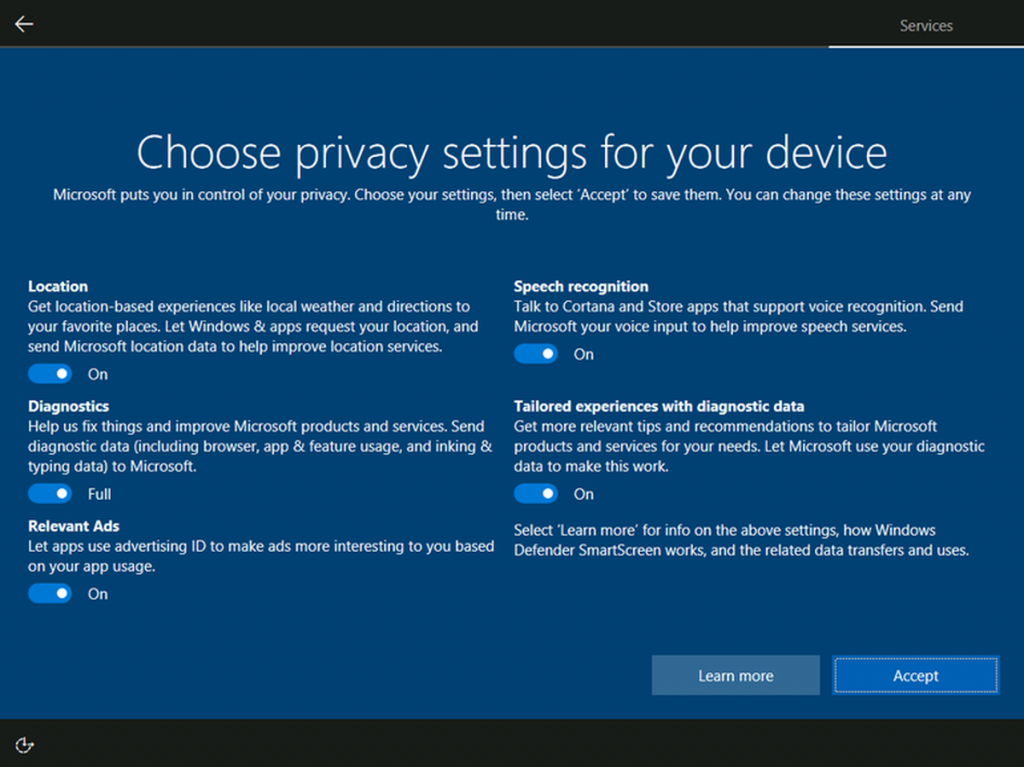
In case you are unaware, Microsoft has been collecting your data since the dawn of time, and things haven’t changed with Edge.
Part of the reason that is unbeknownst to Windows users is a hidden reason that Microsoft did this. If you have ever noticed, almost all Microsoft products (including Internet Explorer, Windows Defender, and more) collect your user data. Of course, you can somewhat turn this off, but Microsoft has ended up giving you the option to provide a minimal collection of data (in previous versions of Windows, you could turn these features off completely).
So, how does this relate to the Edge browser? Well, unfortunately, you cannot turn off Microsoft Edge’s ability to collect and report data to Microsoft. Therefore, with all of your browsers automatically being forced to share their data with Edge – this means that they’re collecting even more information. Invasion of Privacy? Well, they say it won’t be used against you, but at the same time, they have protection in place to cover their rears since you use Windows. So, you can’t get out of it.
Does This Mean I Have to Use Edge?
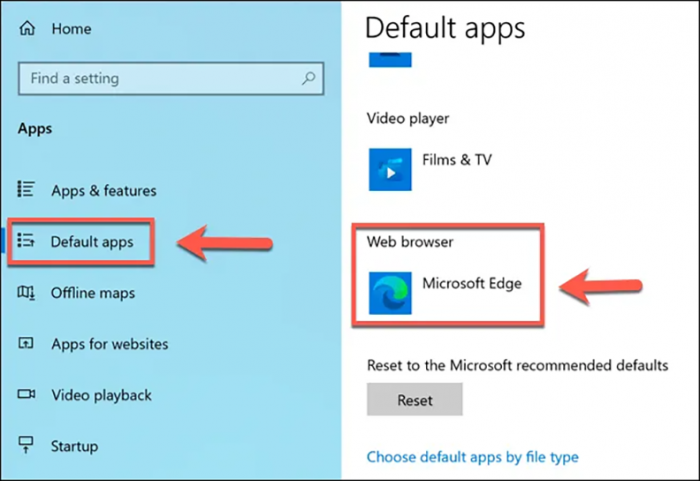
If you go to the Start Menu->Typing default apps -> And clicking the Default Apps Feature Setting, you can change Edge to the browser of your choice.
Fortunately, the answer is no. You don’t have to use Microsoft Edge necessarily. And the only way you can close it is to end the task on your Task Manager. But once you do, you can ensure that it doesn’t run in the background pretty quickly. Not only that, but you will need to more than likely set your current browser back to being the default browser by going to Start Menu->Typing default apps -> And clicking the Default Apps Feature Setting. This will show you a list of default applications, and you can click on the Default Browser and choose your primary browser again.
Can You Remove It?
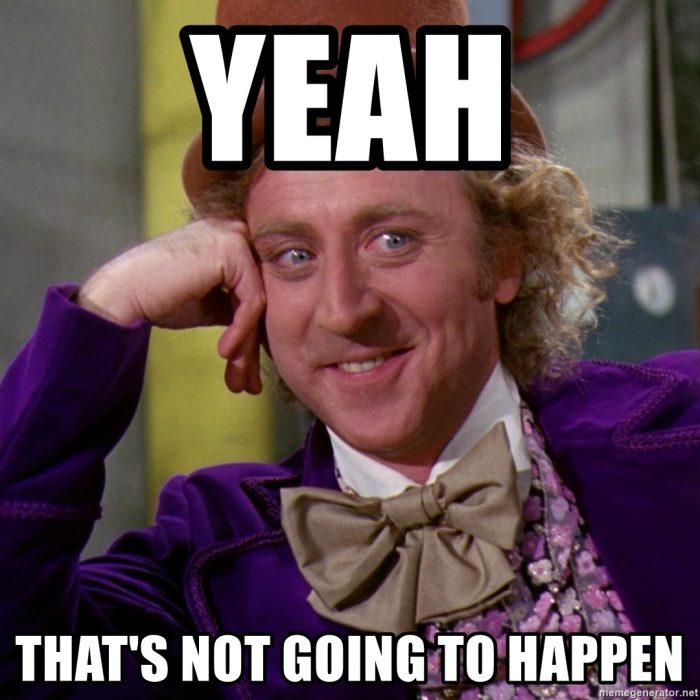
Try as you might, you will not be able to remove Edge from your computer.
Some users have claimed that you can altogether remove Microsoft Edge. Still, Microsoft has already confirmed that it’s going to be a phased automatic install and an integral part of Windows. If you get rid of it, more than likely, you’re going to have a Windows Update detect that it’s not there and reinstall it all over again. So, the correct answer is no. If you don’t want it, don’t use it.
Is Edge More Secure and Safer?

Edge is more secure than it has ever been before, which is a relief for many.
There are some good things about the Edge Browser with these updates compared to previous versions of Edge and even Internet Explorer. By using the Google engine that they chose to base it on, it’s almost identical to Chrome in the way that it works, and there is much more security than even the Chrome and Firefox browsers when it comes to phishing and malware. This means that if you’re going to use it for your business, then it will more than likely be the better alternative compared to other browsers very soon.
Final Thoughts
Anytime you have software force-installed on your computers at your company, this can be a shock and a possible red flag, so we understand the importance. If you ask your IT support team the right questions, they’ll inform you of any problems that may be going on and educate you on the new features that may be installed onto your systems, so you don’t need to worry!

