When it comes to the brand new cloud management service, Microsoft has finally done something right! They’ve come up with Microsoft Azure AD! Most people have heard of these different software servers known as Identity Management-as-a-Service (also known as IDaaS). Microsoft has been the leading information technology company globally, trumping millions of others out there. And now that they have this package for businesses that are fully incorporated with your different internal networks, they’ve also released this for a minimal price based on different tiers, much like their other Office products. What’s even better? You can incorporate it into your company’s Windows Server Active Directory to use with official Microsoft apps.
Table of Contents
What Is The Main Use of Azure AD?
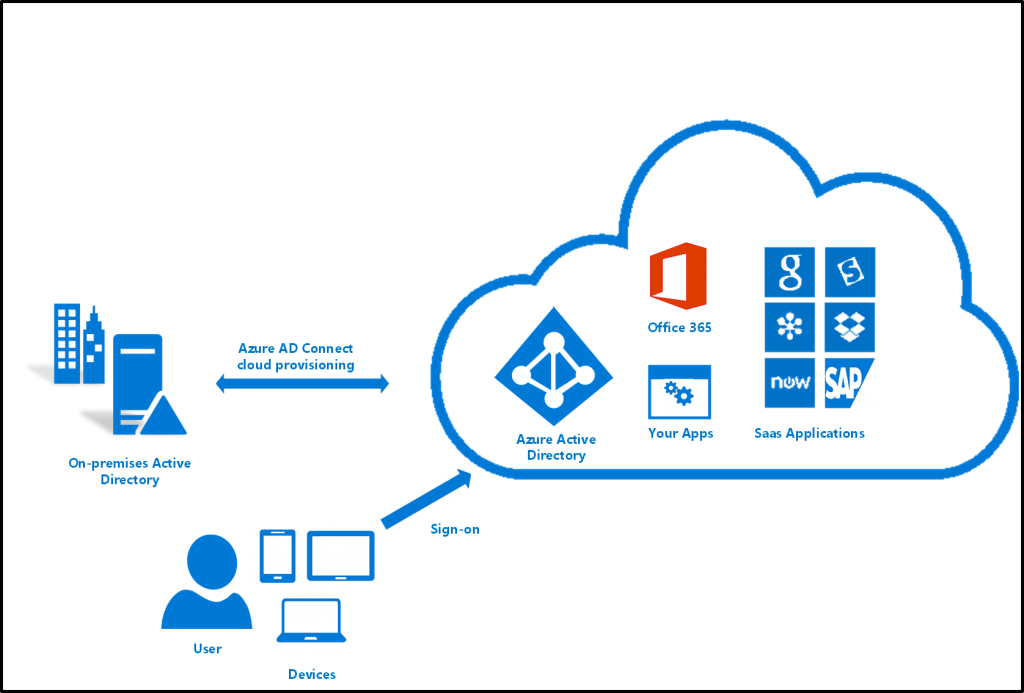
Azure AD is an excellent tool if you’re looking for synchronization and password management for your employees.
Azure AD helps companies implement active directory domains on their systems to have a solution that incorporates employee synchronization and helps to protect data for employees and companies so that everything can be put into one place. A lot of companies have specific issues when it comes to putting pertinent information into the cloud. Hence, things like the AD Connect password synchronization is a security issue that comes with storing them there – just as it is with any other cloud-based service.
ADFS
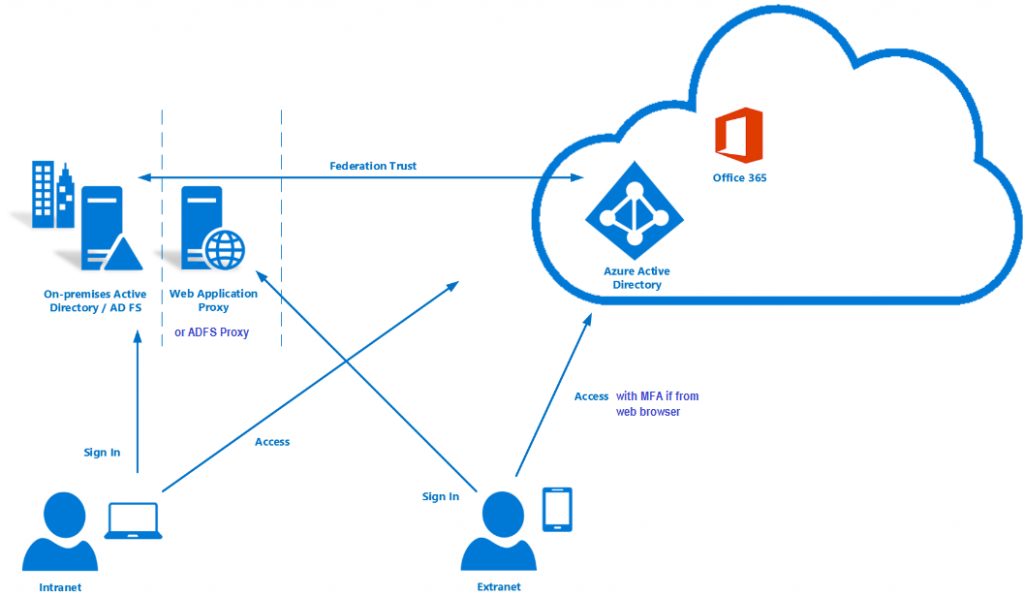
Azure AD offers additional security protocols with its Active Directory Federation Services or ADFS.
The Active Directory Federation Services helps in terms of authentication for a company by enforcing additional security measures like authentication requests that can only be used for the AD server. The downside is that it has its configurations that make them more complex and fully customizable. Other companies can provide identity federation services just the same, though, and for a smaller price. However, they don’t have the capabilities that Azure does in terms of integration.
Microsoft Exchange Services
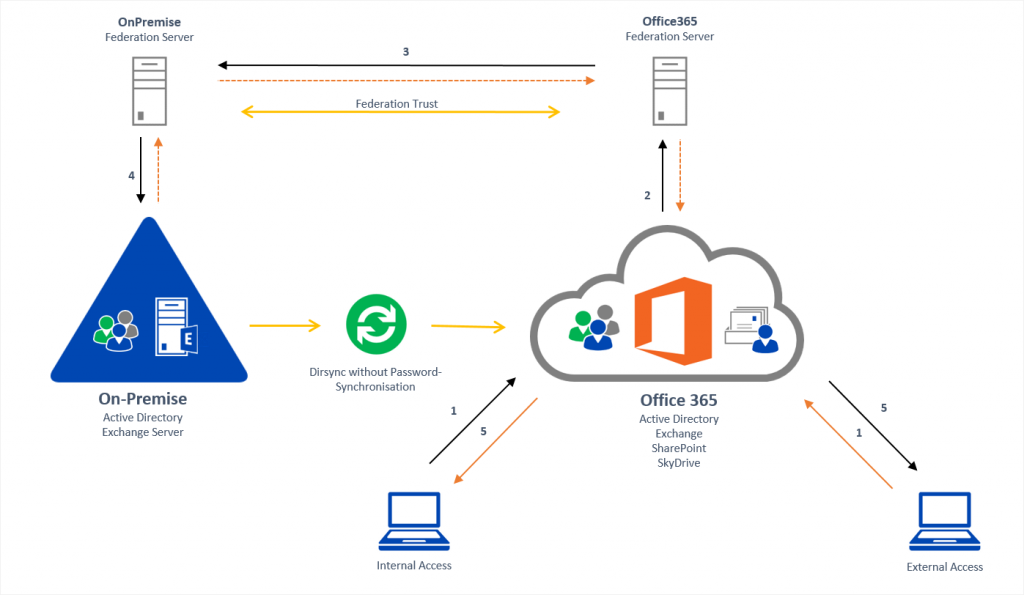
Microsoft Exchange servers for corporations are available to provide employees with a full suite of Office software for a reasonable price while allowing businesses to save money by having the same Office 365 Exchange server so all employees can create their users. It also allows people to use things like Consumer IDM to enable customer-facing identity management. Therefore, you can use authentication services specifically for your business to incorporate with other cloud services for B2C purposes (such as social media outlets).
Other Features
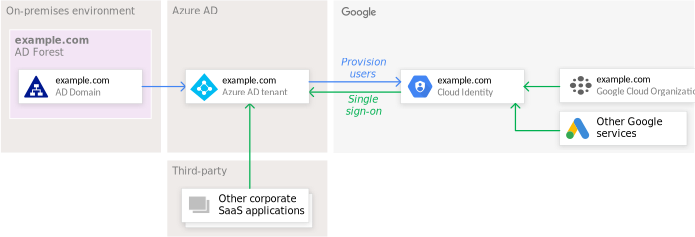
Another great thing about Azure AD is that with Azure AD incorporated into your SaaS apps, you can integrate user provisioning into your Office 365 deployments and other apps such as Google and many more. This helps to integrate exchange servers for your employees and other users – a prime example of this is how the University of Phoenix operates with their “free” Office 365 subscriptions for their students.
You can also choose to have premium AD, which will help you incorporate Azure AD into your already created SaaS apps that your company uses. This allows your company to manage all of your IT solutions at not only a corporate level, but you can get enterprise services at a very reasonable price per like.
What We Think
Azure AD can help your business reach maximum heights in incorporating everything you need to have cloud-based solutions for your business. The only thing you may need, though, is a professional IT team in place that can install the services for you, as well as help you get the most out of your IDaaS while maintaining maximum integration with your internal corporation servers and services. Azure is a top-rated tool that many businesses use to incorporate many things, so it’s more than worth the price compared to many other advanced and more expensive old-school procedures.

