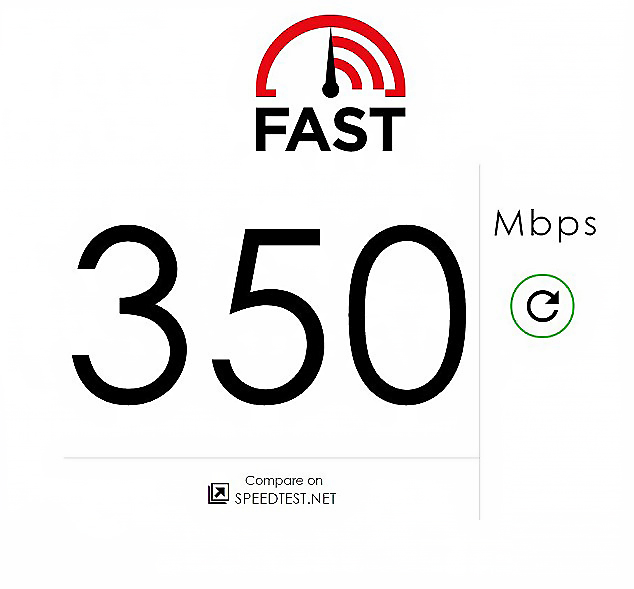Everyone wants faster internet, that is nothing new. What’s more important, though, when you want to increase your network speeds, there are a lot of essential factors that you need to consider heavily, and sometimes it can just bear down to how good (or crappy) your internet service provider (ISP) is.
No matter what, though you can increase your network speeds with some great tips on hardware, and then we’re going to point you in the right direction to give you some excellent ways you can boost your browsing experience as well! We’re also going to provide you with insights into what many people who have slow internet do to cause their connectivity problems.
Table of Contents
Problem One: Too Many Obstructions
One of the biggest problems that people have today is having way too many firewalls. What?! Yep! We said it!
Almost all of the antivirus software out there to date has a firewall attached to it, and should you be on a Windows system, guess what? There’s another firewall there. Most of the time, this can be turned off so you can use just your antivirus software, but even then, some people still have problems. Want to know what the culprit is? You still have a firewall that you often forget about.
If you’re in a workplace environment, you’re going to have a main network modem that is connected to whatever connection (if you have corporate T3 or even fiber), you can end up getting slower speeds because not only do you have your computer’s firewalls on, but you have your router’s firewall on.
While you should have at least one firewall, then you’re fine. However, you often don’t need to have more than Windows Firewall and your router’s firewall on at the same time. This can cause multiple problems with connectivity as well.
Problem Two: Your Antivirus is Just Mean

Having the wrong antivirus installed can slow network speeds considerably. That’s why it’s crucial to choose the right antivirus solution.
Aside from the firewall thing we said earlier, you may benefit from uninstalling and reinstalling your antivirus. Most of the time, though, people prefer one over the other, and then over time, an update will break your connection. When this is the case, you’ll want to disable this quickly and restart your computer. There are some great hacks that you can do yourself back online if you remove your antivirus before you re-install/re-enable it. Another thing you have to realize is that for every single file that is popping up in your web browser, your antivirus is scanning it.
Therefore, if you go to media-heavy websites frequently, you can slow your connection down as well. However, you also want to scan for viruses regularly and be safe when browsing.
Wi-Fi Gone Wrong? Check Your Modem Placement
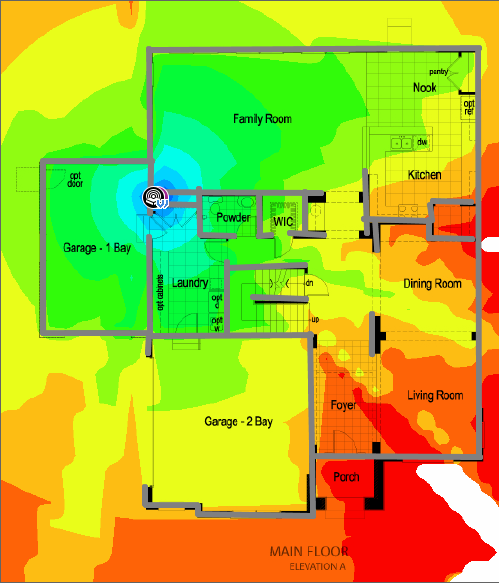
If your Wi-Fi signal is obstructed or on the other side of your office or business, your network speeds will be slower.
Many people choose one spot in the house and then expect to connect throughout your home. While you may have a good signal, many things may cause interference diminishing your network speed.
For example, if you have your modem in the kitchen as some people do, you may end up experiencing internet interference due to things like running the microwave, having multiple televisions on, and other things that may cause congestion in your connection via the airwaves. This is when the signal gets congested in between the modem and your actual device. If all else fails, you may end up suffering a lot less if you use Ethernet cords instead-but; believe it or not, this can have its downsides too.
Use Shorter Cords

Using cords that are unnecessarily long could hurt your network speed.
We know what you’re thinking. How in the world can this affect connectivity and network speeds? Well, fortunately, you’re not losing momentum. However, having a hundred-foot cord on your computer when you’re 10 feet away from your router is not only silly. It causes many cable management problems, but you’ll also be increasing your latency, which will ultimately appear to be loading slower. The data is transferring just as fast, but your computer and server’s communication will be a little delayed, thus affecting your network speed.
Try This DNS Hack
What is DNS? It stands for Dynamic Name Server. All of our internet connections have one. Aside from resetting your DHCP settings, firewall, and other areas, you can change your router’s DNS or even your computer’s (if you have a direct connection to the internet) by just simply changing the DNS to a designated name server. But if you don’t know what you’re doing, you can cause more problems than good unless you use one of the most popular DNS’s out there. There are currently two: Google’s DNS servers and Cloudflare – a close second.
Log into your router/modem, and change the primary DNS and second DNS to the following:
- Cloudflare
Primary Name Server: 1.1.1.1
Secondary Name Server: 1.0.0.1
- Google DNS
Primary Name Server: 8.8.8.8
Secondary: 8.8.4.4
Just changing your DNS to one of these can significantly increase your page loading and network speeds and even help with your latency problems a little bit, as they’re swift.
If You Want the Best Networking
When you’re hoping to get the most out of your ISP, you may want to consider hiring a professional if you should have any problems. This includes having all of your services inspected and includes building reliable and secure networks in your home or place of business. By hiring the right networking solution for your needs, you can create an unstoppable force and even then apply the hacks we showed you to increase your network speeds and lower latency levels as much as possible!