If you haven’t noticed these days, almost every website has an SSL certificate of some sort installed onto their websites. In the past, it was a painful process, and most ISP’s may give you one for free. But what if you have multiple websites as many companies and entrepreneurs do? You’ll normally have to buy a second SSL certificate or a wildcard for your account in these cases. These can get pretty expensive depending on what company (or how reputable) they are.
Some of them can cost hundreds and even thousands of dollars depending on what you’re looking to get out of them, how many domains you can have secured, and more. While they have a ton of perks attached to them, aside from “website insurance,” is it necessary?
Table of Contents
What Does This Have to Do with WordPress?

Setting up your WordPress site to be more secure by adding SSL is an easy way to boost SEO and gain trust in prospective clients and customers.
WordPress is the standard for website design these days due to its ease of use and keeping content on your website fresh. With so many plugins and themes available for free and premium features, it’s no telling why. Even the founding company behind the web engine, Automattic, didn’t think they’d grow as big as they did. But they ended up passing the billion-dollar mark and power almost 20 percent of websites out there.
In case you’re wondering how this all ties into SSL (Secure Socket Layers), many people have that option to make their WordPress site have SSL, and there is often some trickery involved. SSL is vital when it comes to allowing the handling of payments and protecting your website. Simultaneously, links posted on Facebook and other social media sites that adapt the necessity of Secure Sockets Layer require that all links have it installed. Being that SSL is pretty expensive, let’s see how we can get some free Secure Sockets Layer, shall we?
Let’s Encrypt

Being SSL certified and having the Secure Sockets Layer certification will not only make your site more secure, but it will also improve your SEO.
LE has been around for a few years, and they’re a non-profit group that offers free SSL certificates completely free. They are a bit meticulous when setting up your website, though, but many people can figure it out. The downside? You have to renew your Secure Sockets Layer certificate every 90 days. This means you have to continuously do all of the process work, whether manually on your server or through a plugin on WordPress.
Yet another plugin, right? Well, what if we told you that there’s one that’s taking the cake these years, and they’ve been dominating at handling SSL, proxies, and web traffic, as well as protection against DDoS attack as well.
17 Reasons Why a Disaster Recovery Plan Isn’t Just for Big Businesses
Enter Cloudflare – Free SSL for WordPress
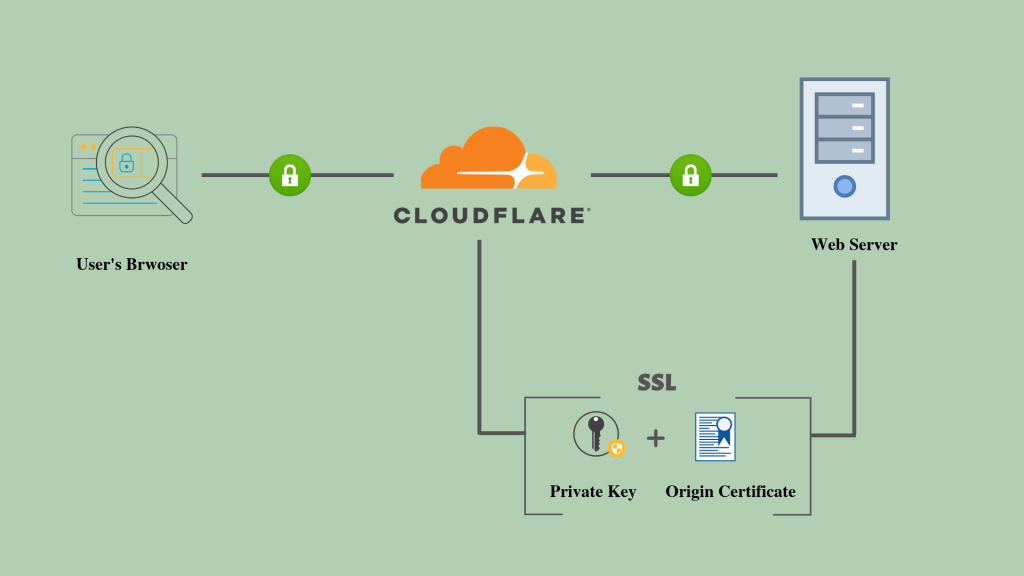
Cloudflare offers free Secure Sockets Layer to encrypt and secure your business’ web communication.
Cloudflare is the new way to get Free Secure Sockets Layer. It requires very little to set it up, and you don’t have to worry about doing a bunch of extra behind-the-scenes editing to accomplish your tasks. While you can pay for certificates and additional protection, they offer free SSL to your domains. You can easily sign up for their free SSL, then set your WordPress to use SSL either on the backend (developers like doing this) or via the WordPress HTTPS plugin.
You also have to install the Cloudflare Flexible Secure Sockets Layer plugin (which is essential, but it works like a charm). When you’re working in WordPress, you can set your Cloudflare account to refresh the cache on Cloudflare’s servers easily automatically. Otherwise, every time you add a page or post, all you have to do is go to the Cloudflare plugin, click the purge cache button, and clear everything. 30-60 seconds later, your site is live with the new content.
6 Ways an Effective MSP Can Boost Your Business
So What’s the Big Deal?
These two ways of communicating and connecting to users, as well as ranking on Google. While, of course, there are other search engines out there, the majority of them are on Google (almost everyone knows this by now). Using Secure Sockets Layer can build trust with your customers, and these two ways are the most efficient and by far the most widely used ways to achieve this for your company or small business website. You can also use this with the right hosting provider if you choose to go with someone local. You can even edit the WHOIS information on the Cloudflare user dashboard so you can hide the location for security purposes!

