Let’s talk about email security since there has been a humongous rise in phishing and email hijacking in the past couple of years, and the primary targets are small businesses. These people can steal your information by phishing it from you, and even your website contact forms are 100% safe (don’t worry, we’ll explain a small fix for this later)! Many of our customers have also had their email conversations hijacked (not going to mention any names). This can cost companies a ton of money in the long run, not to mention the possible data breach that can occur. Let’s see how we can improve your email security again, shall we?
Table of Contents
Use Secure Servers and Passwords
Email is so much more than just a place to send and receive. Add the right encryption services to your email accounts and servers by adding SSL or TLS while also having truly secure random passwords that cycle about every 30 days. Whatever you do, never set your password to an easy word like “password.”
Using the Right Antivirus for Email Security

SentinelOne is an AI-driven cybersecurity antivirus software that will improve your email security.
An antivirus for businesses does many things, along with slowing down computers. However, they are essential to protect small businesses from having their information hijacked (unless they are an IT professional – of course, even they can be victims these days), so it’s highly recommended to use them. For email security purposes, you want to ensure that every single computer and device possible in the building connecting to your wired or wireless network is essential for additional email security.
Have a Different Username for Multiple Email Addresses
Although many companies have multiple emails or business purposes, you can play the forwarding game or give each person an email account. It’s not hard to do, and it isn’t that expensive. This also gives you and your company security, so it may be easier to pick out a hijacked computer or follow a paper trail.
Train Your Troops
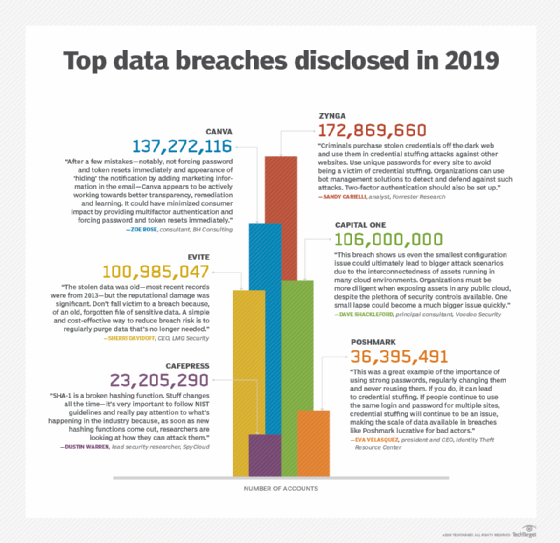
Just looking at these 6 data breaches and you can see 100’s of millions of user credentials have been stolen. That’s why it is crucial to have a healthy security plan in place and to take email security seriously.
We mentioned this somewhat in a previous article, but every person you are working with includes colleagues, employees, and supervisors alike. All people are created equal in the wide world of the internet. Anyone can be a victim and even a contributor to a business’s downfall or even its finances without the proper training for maximum security measures. And we’re not just talking about using multiple email accounts for your workers, but having a completely different SMTP username for each one as well.
Increase Your Firewall Security
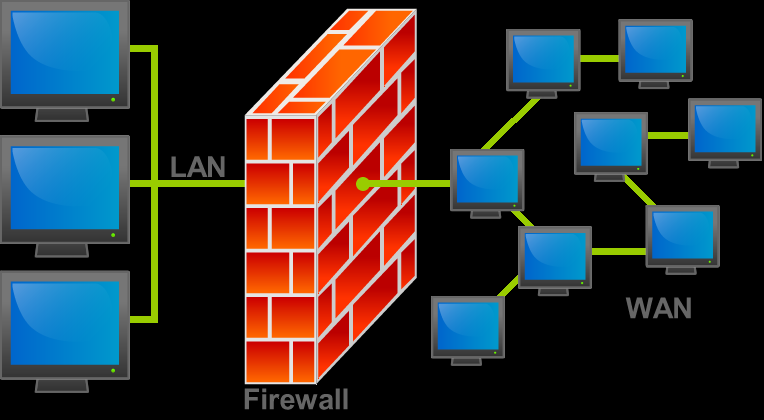
Make sure your firewall is turned on to improve email security. Too many people turn off their firewalls, and it gets them into big trouble.
Most people get their backdoor viruses and Trojans from emails and browsing the web at work. Put filters on your browsers for certain websites and have measures in place, so everything has to go through at least one and even possibly two firewalls for safe action.
Hide Your Email Addresses
Many people have their work email online, somehow, shape, or form, which is a huge no-no. Some people even access and create social media site profiles using their work emails, just setting up for disaster. Remove your email address from social media websites and any website where it can pose a threat. Even entrepreneurs and self-employed businesses can benefit by not having their business email listed online. Use a Gmail or Yahoo account to register for social media sites to improve your email security.
This should also be done if you use your email as your work email. Just stop it already! Many small business owners or self-employed remote workers fall into this trap and become even larger targets for phishing and hijacking scams like no other. Simultaneously, it becomes hard to distinguish the real from the fake when so many emails flood in. If you answer one of these emails (even to “unsubscribe, or “stop” them), it’s just as bad as answering a robocaller, and the spam will only continue to grow.
So What’s the Fix?
Other than the things listed here, there are some other unique tactics for email security that anyone can use. For starters, using the email forwarding tricks can significantly improve your site’s email. For example, if your website domain or company email has anti-spam, use this, and pair it with some forwarding rules to always be able to access your email. On the positive side, this can also protect your domain from an attack. Here’s the little trick we talked about earlier.
- Have a random email address that gets emailed (not one you will use) on your domain for each user (not just their name).
- Throw in the spam filter on the email and SMTP account, as mentioned earlier.
- Set up a forwarding rule to forward all emails to the person’s actual domain account. This is a popular tool that many people can use to keep emails organized and spread them out to the proper team members (such as support@domain.com and multiple users).
- For an extra email security measure, allow forwarding to a secure mail server with virus scanning software under a different username, then forward it back to the user.
- Turn off downloading images, and allow emails to load all of the emails rather than just the headers. This allows for extra measures to detect invalid domains, IP addresses and see if there are carbon copy recipients.
- Change all contact forms on a website (and all pages) to use Google’s ReCaptcha v3. Once this is done, configure all forms to use what is called a honeypot field. You can find out how to make one here (or have your web designer do it).
Closing the Deal
The primary factor that falls behind the “how-to” when it comes to your email security. We’re sorry to say it, but user error is the significant and primary component that allows someone to fall victim to suspicious or malicious emails. Check everything. We know you’re not paranoid – just being safer with your email! If you need help with email security, we know plenty of IT associates that can help set things up the way they need to be for you!

