Dropbox, one of the leading third-party backup cloud services, now has added new features that involve password management features with their unique services update. What does this mean? Well, they’re using a service similar to the ever-popular LastPass service. This means that the Dropbox password manager will store and encrypt your login info, and you can have it synced across all your devices. When you go to a website, you can use the Dropbox password manager to automatically fill out logins and passwords for different websites or other online platforms. But is this safe? We’ll explain this a bit and whether you should deploy this or not in your business.
Table of Contents
The Pros of the Dropbox Password Manager

The Dropbox password manager has quite a few pros and benefits of interest to your business.
There are many benefits to using password managers for business applications.
- The Dropbox password manager can protect your employees’ information.
- It allows you to have particular concrete policies that protect your business.
- It allows you to have the ability to set and enforce your passwords that may change regularly – but still allow employees to sign in seamlessly as if nothing has changed.
- It can improve productivity and overall workplace efficiency.
- They’re often more secure for your business. You’re more likely to have a cyber attacker try to phish the pertinent information from you than they are to get into your password manager.
Is Third-Party the Best Solution?

Not all password managers are created equal; some are downright awful regarding security. The Dropbox password manager is still in Beta, but it’s looking to change the game.
While you need to know that any third party may be liable for the information should you have a data breach, you want to ensure all of your company’s passwords are safe. Therefore, you must do homework before signing up for a service like the Dropbox password manager. These third-party services are always subject to attack. At any given point, they aren’t as good as dedicated services designed to provide ONLY password management to your company.
Software Solutions for Password Management

Partnering with the right MSP can be highly beneficial for password management and all facets of IT.
There are other things that you can have instilled into your business for security. These are often browser-based, but if you talk to your IT team, you may be able to have them find a quality software solution that can protect you more on the local level. These services are just as secure because you have everything stored on a local server, but you still run the risk of attacks if you don’t have one of the best cybersecurity suites to keep hackers out from the base of their attack points.
With the right managed service provider, you can get a locally owned solution rather than trust some third-party corporation that you may even have trouble calling customer support. And they’ll be able to provide cloud backup services and password management software. What’s the downside to this? If you have all your passwords stored on a local device, you are ultimately waiving the right for another company to maintain responsibility.
How to Protect Yourself
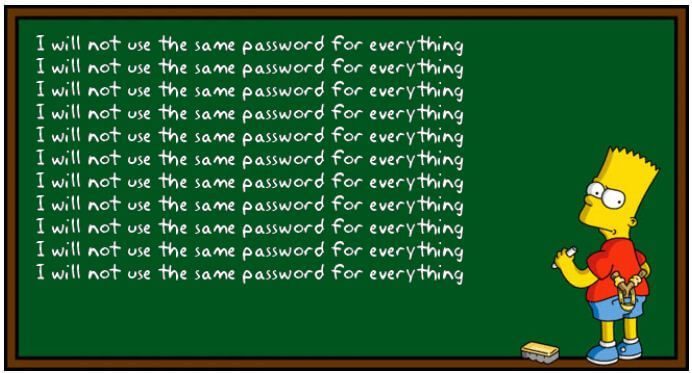
Network security is dependent on employee education, first and foremost. But did you know that password security is just as important? The Dropbox password manager will make it easier and safer to store different passwords for every site and program you need.
First, when you sign up for a service that uses a password manager, you will have a master password in place. You may want only to give your IT support team access to this and nobody else. Otherwise, your IT team may be able to have one, and you need it to be completely secure and nearly impossible to thwart and discover. There are all kinds of hacker tools that can try to find string passwords, so you need to have a good mix of capital and lowercase letters, symbols, and numbers to protect yourself.
If you forget the master password, you may have some trouble. And what’s worse? It doesn’t mean you’re safe. Suppose your attacker should find a Windows Office exploit to operate your system remotely or even install a keylogger on your system. In that case, they can end up getting that master password and gaining access to EVERYTHING that you have secured in your company. Not even The Dropbox password manager can protect against something like this.
How Can I Avoid This?
It never hurts to have your passwords stored somewhere, but you want to ensure that you have them in the safest place possible. Talk to your network or secure VoIP provider to see what you can do regarding password maintenance and see if the Dropbox password manager is right for you. While you may want to get with the times and utilize these services, sometimes it’s best to have those million post-it notes or a spreadsheet printed out in a secure place or file cabinet!

