Businesses today always want and need access to their computer systems and data. Any interruptions can be catastrophic and costly. Companies have to be more prepared than ever when protecting their information. You never know when a cyberattack, site failure, or a natural disaster may hit. For these reasons, a disaster recovery plan (DRP) is critical. In terms of IT disaster recovery, managed service providers offer a range of different options.
Table of Contents
Imaged-Based Backups

Your disaster recovery plan should include what kind of backups your company will be utilizing.
Image-based backups are a secure and reliable way to back up your data. In comparison to other approaches, it involves creating an operating system’s snapshot and all associated data. This allows you to restore your entire network in a fraction of the time it would take to recover from a legacy or tape-based backup solution.
Using this method, everything can be restored to how it was the last time the backup was run. As a result, recovery time may be much faster than with other methods, and the recovery itself may be more complete.
Cloud-Based Recovery

Cloud-based disaster recovery is an excellent solution, but is it the only way to go?
Cloud-based recovery is an aspect of image-based backup. Cloud hosting services are increasingly playing a pivotal role in traditional IT disaster recovery strategies, partly due to cost-effective cloud-based recovery. This offers long-term data backup without the costs of having an off-site recovery center, additional staff, and all the other infrastructure needed.
Cloud-based solutions are fast and efficient, while the Network World article points out that they have made disaster recovery more accessible for SMBs, providing pay-per-use models and the ability to recover data sets quickly.

It’s little things like, what do you do if your hard drive decides to break? Things like this should be discussed in your disaster recovery plan.
Remote Data Backups
Remote data backups only require file by file/email backups of your data. The backup is located at a remote location. This is an added safety measure.
Businesses today always want and need access to their computer systems and data, and any interruption can be catastrophic. Not only do companies have to worry about Cyberattacks and site failures, but they also need to be prepared for natural disasters and other threats as well. For this purpose, a disaster recovery plan (DRP) is essential. In terms of IT disaster recovery, managed service providers prefer to offer a range of different options. Let’s take a closer look at the different disaster recovery plan (DRP) options available to you and explain the factors to be considered when deciding between them.

Things like how often or the time of day your server backs up your data should be discussed in your disaster recovery plan.
Things to Consider
When choosing between different options, your recovery time objective (RTO) is a crucial factor to consider. Your RTO is the length of time for which your business can accept being offline. The RTO is a goal, and the method(s) you have selected will give you the best chance to meet or reach it.
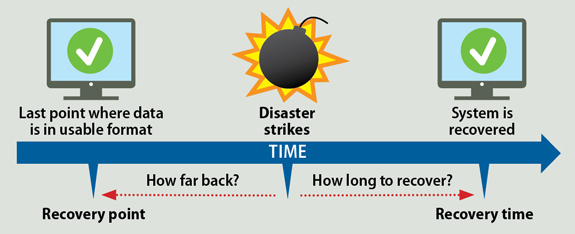
The RPO and RTO need to be discussed when building your company’s disaster recovery plan.
Implications of downtime on companies may vary substantially. They may include data loss, inability to access critical software, interaction interruption, and lost revenue.
Image-based backups and recovery are quicker and more thorough than non-image-based approaches. Within minutes a full recovery is possible. Non-image-based backups are also reliable, but recovery is less complete and more expensive. They also usually result in more extended downtime, meaning that you fail to meet your recovery time target.
Remember, when developing a disaster recovery plan, you need to understand the level of support offered. Working with a managed service provider (MSP) that can provide any additional services you need, such as equipment leasing or proactive monitoring, is essential and can eliminate problems before they arise.
Common Excuses and Solutions
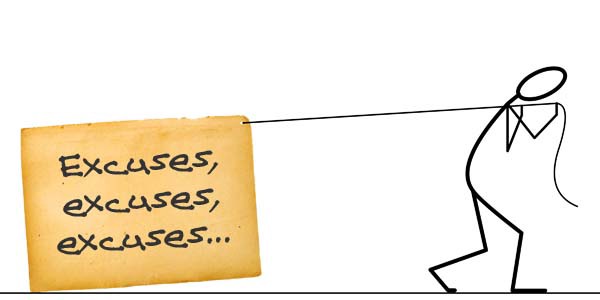
Excuses will do nothing but weigh you down and hold you back. It’s time to grab the bull by the horns and develop a disaster recovery plan that fits your business’ needs.
We’ve heard it all from it’s not convenient, it’s too expensive, and everything in between. But wouldn’t lose all your data and having to close your business be less convenient? Your data is priceless. It may very well be the most crucial part of your business. So, why would you not have your business’s data backed up off-site?
If your data is adequately backed up, then you have nothing to worry about. However, if you are backing up your data monthly, weekly, or even daily, depending on your business, it might be time to switch before it’s too late. It would help if you were backing up your data weekly at the minimum. At the same time, most businesses prefer to run a daily backup after business hours. Therefore your machines will be running at tip-top speed during the day, and then at night, they’ll be safe.
What costs are associated with downtime?
Every minute of downtime causes businesses to lose sales and lost revenue. 1000’s companies are forced to shut their doors every year because they did not have a disaster recovery plan in place. That’s how important a disaster recovery plan is to your business.
A few areas your business may incur costs if disaster strikes:
- Finding the cause of the outage will take time, costing you money.
- It would be best if you kept the outage contained. Costs are incurred to prevent interruption from spreading, worsening, or causing more significant disruption.
- Recovery costs incurred for bringing your organization’s networks and core systems back up and back to a state of readiness.
- All after-the-fact incidental costs associated with business disruption and recovery will add up quickly.
- The cost of new equipment purchases and repairs.
- The lost time and related expenses associated with IT personnel downtime.
- The lost time and related expenses associated with end-user downtime
The Ultimate Effect of IT Downtime
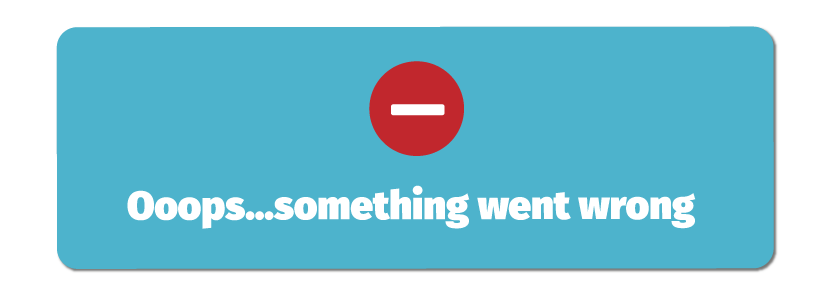
Downtime is not something that you ever want if you own a business. That’s why ironing out a robust disaster recovery plan is essential.
The real cost is the toll downtime takes on employee productivity. The total revenue loss from employees’ inability to be online during the outage period is just the start of a negative domino effect that will cause business disruption and mounting costs.

Ultimately, the path you choose for your company’s disaster recovery plan is up to you. If you take a proactive approach, you’ll be rewarded. If you take a reactive approach, you’ll most likely spend more money and have less to show for it.
A proactive strategy is essential, and an understanding of the effects of downtime on your business continuity. It’s essential to view your IT assets and resources as strategic. Outsourcing your IT is one way to implement a strategic/proactive plan to prevent and minimize downtime. Your business will be more prepared by reducing network outages instead of operating within a reactive break/fix response. Having the right disaster recovery plan in place can be the difference in costing thousands to closing up shop.
Here are a few benefits to outsourcing your IT to decrease your risks of network downtime:

The benefits of having a well-thought-out and executable disaster recovery plan are immeasurable and necessary for your business’s success.
- Proactive preventative plan in place for your business continuity
- Network and server support from knowledgeable IT engineers
- IT Security services monitoring your network and server 24/7/365
- Data Protection
- Hosted email
- Fixed budget for IT managed services.
- Disaster Recovery Plan
Every business must have a strong IT disaster recovery plan. Especially as cybersecurity threats increase and organizations collect more data. However, it is crucial to explore all the options available and select the right ones to create the right disaster recovery plan.
We suggest using a combination of virtualization of resources and regular backups of data. Image-based backups have faster recovery times, and when things go wrong, you’ll also want on-site and off-site assistance. For SMBs in Phoenix, Infinity DataTel provides a wide range of IT disaster recovery services you can trust. For more information or to schedule a disaster recovery plan strategy session, please call 480-493-5999 or send us a message.

