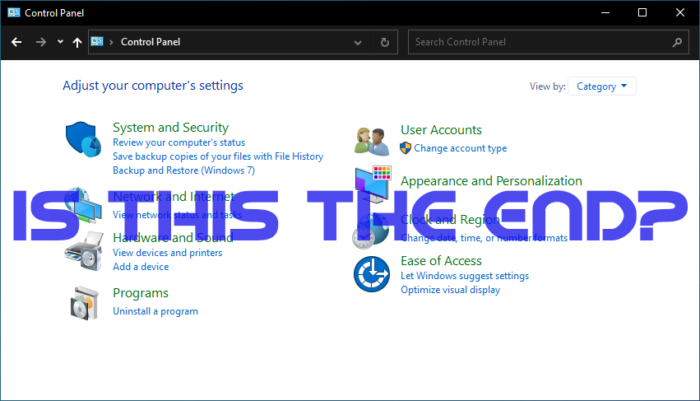Since the dawn of Windows, there has been one place where users can go to uninstall programs, adjust network settings, and have the flexibility to customize windows as they saw fit. This was the famous Control Panel. In the early days of Windows, it was the go-to place for all of your computer’s settings. As Microsoft updated their operating system over the years, however, it started being mixed with the infamous Windows Settings – a way that was supposed to be easier on the everyday user. Unfortunately, all of that is about to change – Control Panel will go away for good. What’s worse is that the change is coming extremely soon.
Table of Contents
Control Panel is Going Away?
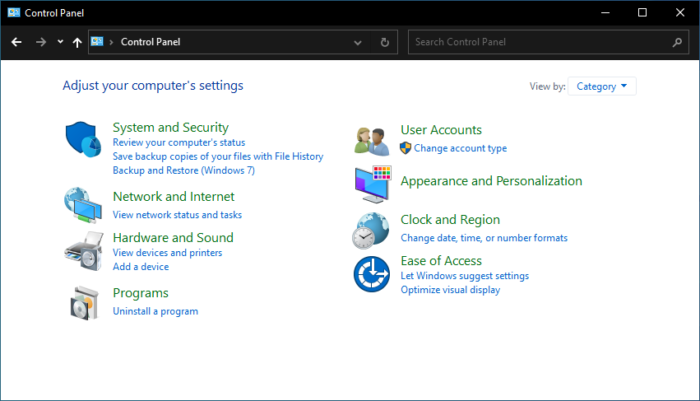
The Windows 10 control panel is slowly being phased out, unfortunately.
In a recent Windows 10 update, Windows began purging the control panel. Why is that? As Microsoft is trying to make things easier on us by giving some of us something new to learn all over again, they are now becoming more and more familiar with the Windows Settings feature. This came about in the Windows 20211 built when people started getting redirected to the Apps & Features section when they try to open up Programs and Features (as it was in the Control Panel).
They’re dripping the updates on us slowly. The other main reason Microsoft says that they’re doing this is that, with the Settings feature, it’s more designed for users who can navigate it better with numerous types of mouse devices.
The Control Panel has been around since 1985 – that’s right; it was the heart of Windows 1.0.
Is the Change Necessary?

Losing the control panel isn’t all bad. Let’s take a look at the light at the end of the tunnel.
Many people do agree that change is necessary. Microsoft tried to offer a little more of this compatibility and navigation ease when they released the Category View to make things easier. The downside is that there were so many different windows and menus that you had to open and deal with. By putting everything literally into the Settings feature, you can have access to it all. If you have a question or are looking for something in the settings, in particular, you can always search for it as well. There are a lot of benefits to using this version of the control for your PC.
- It’s a lot easier to navigate.
- It takes up less CPU usage than all of the individual things that had to be opened.
- It makes changing settings for the better much easier.
- Finding information will end up being in one simple place.
- The feature will make things more seamless and much more efficient.
The Bad Thing About This
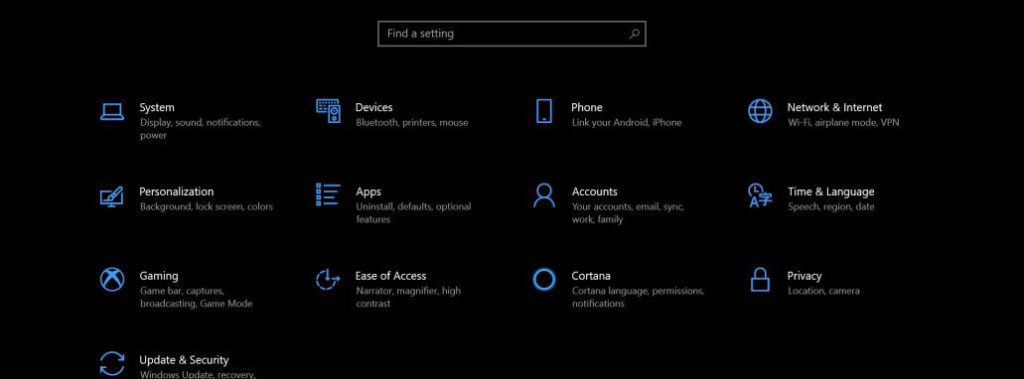
With the control panel going the way of the dinosaurs, you’ll have to get familiar with the settings page.
Of course, with everything great, there are always pros and cons. However, the main negative side of this is that you’re going to have to get used to doing everything in the settings feature – which is something that not everyone likes to do. Some people like using the Control Panel, even in individual icon modes, so they can actually use what they’re looking for. For example, if they want to view programs and features to install or uninstall an app, they can open the control panel in icon mode and double click the icon.
If you want to look at system info, you can go to the System icon and open it. Some people think that these things look much more simple, because everything is all right there, rather than navigating to a certain part of the settings feature.
Will I Notice the Change?
Many of the Windows test users have already begun to notice the change, as Microsoft is starting to test this feature if you have an IT team that regularly comes in to update your computers or sets things up so that all of them up to date, you may not even notice the change.
Most users that noticed ended up being brought to the Apps & Features Settings panel when they tried to open the shortcut for programs and features in the Control panel. However, not everything is routed to settings yet – as Microsoft is still busy collecting data on everything. It’s said that you can expect this change to become permanent in upcoming Windows updates.