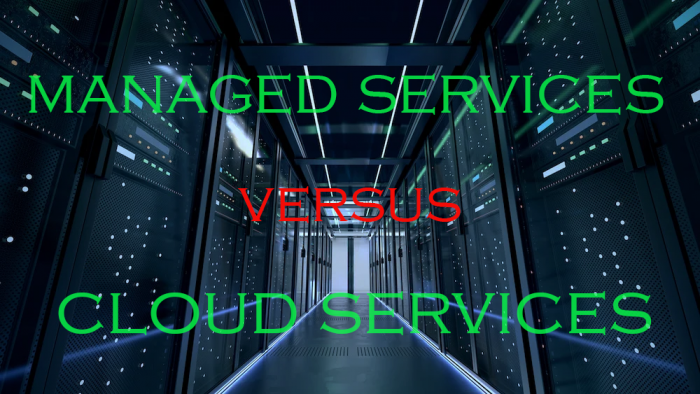Ah, cloud storage. With everything becoming more and more modern, it seems it’s time to get out of the age of the dinosaurs, right? But what should you do in terms of cloud services? Many companies out there and large corporations offer them – even big names like Microsoft, Amazon, Dropbox (still a good one), and Google, so how do you know which one you should choose? Or should you go with a local cloud service? One of the most significant decisions is knowing where to place your data for ultimate protection, but are these companies as secure as others?
Table of Contents
Cloud Service Providers Have One Thing in Common

Cloud services are an excellent way to stay connected with colleagues, share documents, and create backups. Your MSP can go over all of the benefits and possible pitfalls you may encounter.
The main reason why many people use cloud service providers is to share files. That means that they’re often an excellent alternative so people can collaborate on projects, documents, and more. However, there’s one thing that you can be uncertain of – these can all be breached, and you may never even know about it. Dropbox, for example, while it’s a great company that offers excellent file backup services (and has increased security), was breached back in 2012. While user passwords were not stolen, more than 68 million loyal customers’ information was breached, and it remains unclear to this day just how much data was taken.
So, is Local Storage Better?

Some businesses choose to back up their files on a dedicated server. Others like to use both local storage and cloud services. Talk to your MSP to see which solution will work best for your business.
While many people think that local storage is possibly safer, they couldn’t be more wrong. Both cloud service providers and managed services provide much more security for their customers’ data, and they’re less prone to human error. If one person in your company decides to use “password” as their work server password, and your system gets attacked, for example, you will be the victim of a cyberattack at some point, more than likely. When that happens, most companies trying to handle things on their own have no way to protect all of their user data, leading to massive breaches of information, loss of money, and much more.
Enter the MSP Solution
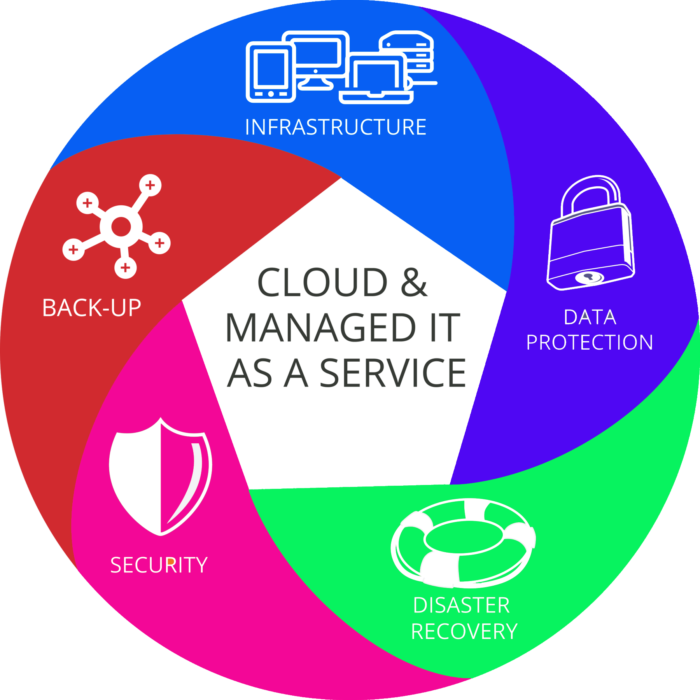
A managed services provider, MSP, does more than just cloud services and keeping your files backed up. They are, in a sense, your company’s lifeline to staying connected.
When you hire an IT Support service that can also give you cloud storage, you definitely want to take them up on the service. While their systems are locally stored on their servers, they offer a lot more security, even more than popular cloud service providers. Their systems are often rock-solid, and if you’ve ever tried to get ahold of Google’s customer support, you know that it is awful – just as with almost every one of the major corporations out there. Here are some things, though, that you’ll get with a managed service provider:
Additional Security

A good managed services provider, MSP, takes your network’s security exceptionally seriously, and it should be a top priority.
One of the main things you can get is the most secure protocols to protect your data online. Because of this, you can ensure that your data is safer and much more easily accessible.
Backup Solutions

How important is it to backup data offsite? It might be the difference between your business shutting its doors and being able to live another day. If your MSP hasn’t come up with a viable backup plan, it may be time to look for a new MSP.
Of course, one of the primary reasons people use any cloud service is to have external data backups of their data. You get the same backup solutions and file retention. For example, if you have an essential payroll file deleted, it will remain on the server for up to 30 days (unless otherwise requested with a simple phone call) to ensure the deletion wasn’t accidental.
Longer Data Protection Service

Your MSP should continuously update your security suite, and cloud services alone cannot do this.
Another thing is that over time, you lose security with cloud service providers. By offering these services, your data is protected in a local area, and you don’t have to be the one responsible for purchasing additional security protocols for your company (advanced firewalls, antivirus, etc.).
Other IT Services
Another high note is that MSPs also provide additional IT services. If you’re choosing the networked storage option, you may even get special discounts on other IT services, and IT companies can often give you much more secure solutions on the local level so you can keep things close to home.
So, What’s the Best Option?
Some companies can benefit more from Network-attached-storage (aka NAS), but even these companies don’t use all of their resources or place all of their data on them. Therefore, a combination may be a good option for you. However, you’re better off keeping more critical documents and data, such as customer and employee login information, etc., on an MSP’s devices rather than your own or a cloud service.