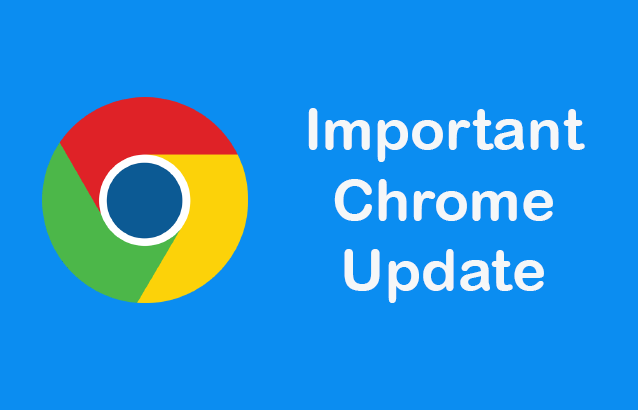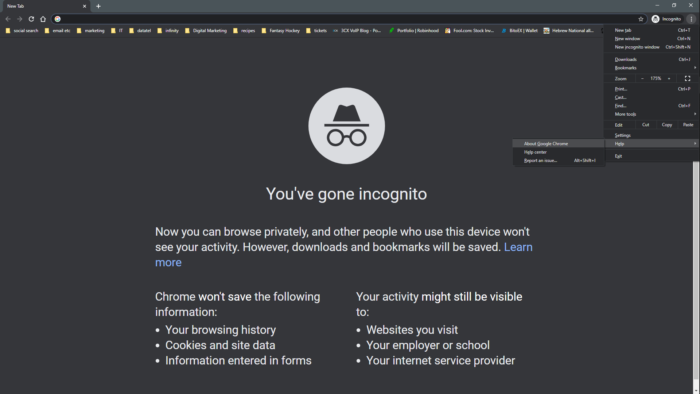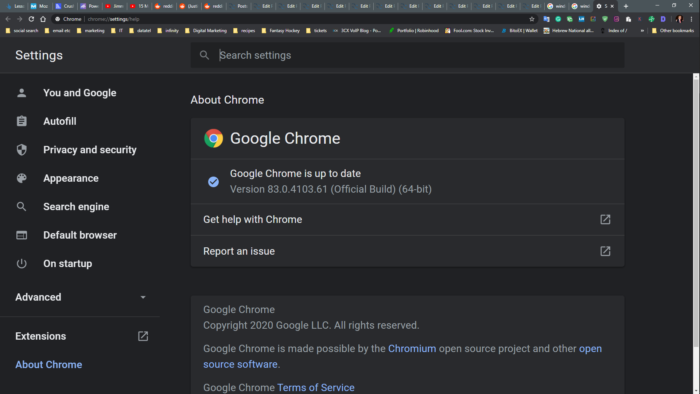It all started just a few short weeks ago when Google began alerting users of the ever-popular browser that we all have grown to love – Google Chrome – that they needed to perform a Chrome update to get the latest version. The downside? This came with a slew of problems as well, which they are working on fixing. However, the fact that a person’s security of privacy and exploits available are an essential thing that can be damaging to your personal and even your small business’s computers. This is why it’s vital to perform a Chrome update as soon as possible.
Sophos wrote a blog post a while back that their top researcher found an exploit in Google Chrome in which a hacker can change the way that everything flows inside of it, then run malicious code in the background, and this eliminates the “Are You Sure” dialog that Google normally checks for when someone tries to connect to it. On top of this, many people are at risk of more vulnerabilities than this.
Table of Contents
The Vulnerabilities
Having someone get into your computers for businesses and government computers is extremely serious – and thoroughly possible. Fortunately, we’ve got a killer security suite that can help keep this from happening and stop hackers in their tracks. Of course, you can also install the new update, which can help ease some of them, but the fact remains that numerous users have reported events where someone could hack into them. Some of the vulnerabilities that April’s Chrome update instills are:
- Hackers can create a buffer overflow in the Media component of Chrome.
- They can make use of features and vulnerabilities in the WebAudio component in Chrome’s browsers as well. (on two accounts)
Does This Happen on All Chrome Devices?
Fortunately, with Android and ChromeOS, you’re safe. These exploits only affect Chrome installed onto Windows, Mac, and Linux machines. The downside to this is that your business more than likely doesn’t rely on ChromeOS (as very few businesses do these days anyway), so you are at risk. This can cause numerous problems with your server systems and even employee data.
How Can I Update Chrome?
According to Google, updating the latest installation version (81.0.04044.113 or higher) has been patched from Google’s installation website. Most automatic Chrome updates are fixed with this version, so you don’t have to do much. What’s important is that you have a good defense against malware attacks, browser hijacks, and more. They happen very frequently to the best of us, and by using our impressive antivirus suite, you can get the most protection that can halt the attackers before they get completely through.
Performing a Chrome update is quite easy and only takes a minute or two.
- Take your mouse and head to the top right corner of your window right below the “X,” and you’ll see three vertical dots, click them.

- Scroll down to “Help,” and move your cursor to the left and highlight “About Google Chrome,” and click it.

- Google will then start the Chrome update.

- After you’re finished with your Chrome update, give yourself a pat on the back for a job well done.
What We Think
It’s nothing new for browsers to have security holes – it happens all of the time. What’s important is that you nip them in the rear end as quickly as possible. This will help you in the long run and can cause a very much lower loss of data. Data breaches are nothing new, but they can be stopped. Hiring a high-quality managed service provider can significantly help your company and ensure that you get the best possible security service that you can get without having to pay the extra expenses that are commonly associated with hiring an internal IT team. If you haven’t done so, please install your Chrome update as soon as you can.