3CX is one of the most popular software apps to provide VoIP to many managed service provider customers, and small businesses and large corporations widely use 3CX software. However, that’s what we’re not here to talk about today. Today, we’re going to find out what the best operating system is when it comes to hosting the 3CX software.
They’ve released versions allowing companies to use the Cloud-based VoIP or a dedicated PBX server, Linux, and even Windows to host 3CX software. However, each version comes with its bugs and problems. Therefore, knowing that you’re well prepared to tackle them in certain situations or avoid the issue overall by having the right OS is essential.
Table of Contents
Everything’s in the Cloud These Days

3CX offers secure Cloud-based solutions for businesses of all sizes.
In recent years, your software solutions, customer support, and even your VoIP are not strangers to “the Cloud.” Of course, there’s no such thing as one dedicated cloud for everything, but 3CX knows that many users want to have this option to use valuable tools and save hardware and software space in their place of business.
There are good and bad things about having cloud hosting in any shape or form, though – and most of it comes with data security. You don’t have control of a cloud-based server’s data – they do. However, if you’re not worried about it (since most of these servers are super secure), you can go for it and have your VoIP provider set you up.
Dedicated PBX Servers

Some businesses run their 3CX software on a dedicated VoIP server to achieve maximum performance.
These servers may have Windows Server or even Linux as their base kernel, but they’re more or less running the dedicated 3CX software as a micro-operating system of its own in many cases. These are a trendy choice among numerous companies because the VoIP servers and software are hosted on a dedicated machine that shares and are usually throttled up to get the best of the network’s bandwidth. Separate devices can often be put onto their network if you’re worried about sharing bandwidth, so your local internal networks don’t suffer in terms of speed.
Windows
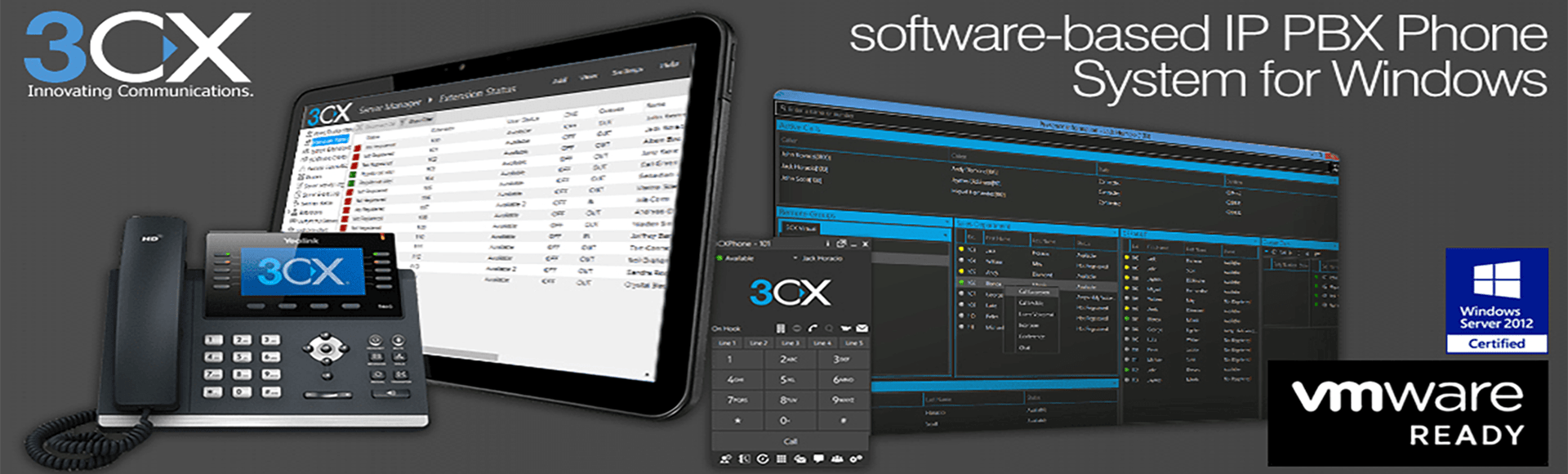
3CX software in itself has world-class security features to keep you safe. But if you’re running it on Windows, you may encounter a hiccup now and then.
The 3CX software for Windows is made differently than that in a PBX system. You get a program that uses your system’s hardware and then, ultimately, through a router. The most significant benefit is that it can be run on a Windows system, one of the most popular operating systems in the world. Even more remarkable is that 3CX software can be run on a virtual server, which means additional security.
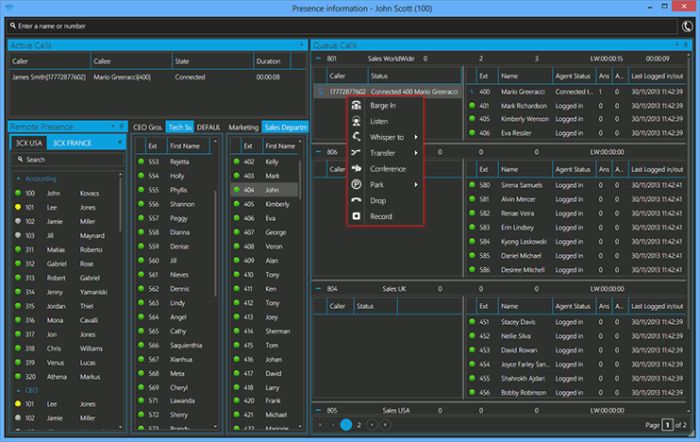
This call center uses 3CX software to route all their calls in a slick and easy-to-use interface.
However, the biggest downside is that Windows has a ton of security issues itself. Sometimes, Windows Updates installed frequently can restart your system and naturally can cause problems with entire computers. You get a free version for small businesses or slightly more substantial companies. You can get the Small business version of the Pro version, a paid edition that can be upgradeable and have many features. You can handle multiple calls at once, utilize Microsoft Exchange for your company, and even have automatic handset customization. You also get a web portal that allows individual users to set their Yealink phone settings for themselves.
Linux Versions

One thing Linux has going for it when it comes to 3CX software is it’s free.
One of the most significant benefits is the higher security that many people are comfortable with hosting 3CX on a Linux server. For starters, upgrading your system to a server with Linux is extremely easy (all you have to do is install “<Linux BUILD NAME>-server,” and your system upgrades to the server edition for free) compared to Windows. While Windows has server capabilities, to get the most professional services, you have to pay for them. Who doesn’t love free stuff? We certainly know that we like free software and open operating systems!
The Verdict
It all depends on your entire company’s needs regarding what kind of system you want to use your 3CX software on. If you look into it, every single version has its benefits, and your external managed service technician will be able to install it and set it up for you. With 3CX being one of the nation’s leaders of VoIP, it’s no wonder they would release it for availability on literally any machine!

