Has your usually reliable browser become slow or unresponsive overnight? Are you bombarded with obtrusive pop-up ads urging you to install software updates? Some may want you to enter personal information and allow browser notifications. Does clicking on website links take you to weird websites with questionable content? If you answered yes to any of these questions, your computer might be infected with adware. Lucky for you, there is a solution to this annoying problem. It also won’t break the bank or cost you any downtime.
Table of Contents
What is Adware?
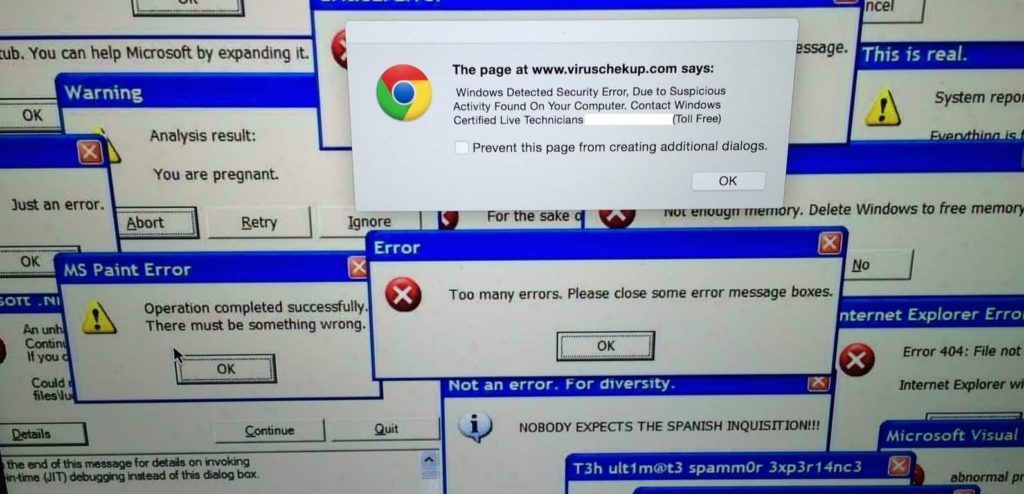
Adware is just the worst! Who likes pop-ups? The answer is nobody; nobody likes pop-ups.
When Does It Become a Problem?
1. Installs itself on your computer without your consent
2. Installs itself in applications other than the one it came with and displays advertising when you use those applications
There were a few adware and spyware removal tools that people couldn’t live without in the past. Of course, some of them are still around are good, but unfortunately, they’re all loaded with even more “bloatware” and “additional suggestions.” Whatever happened to the useful ole spyware removal apps? In this post, we’re going to talk about what antivirus and adware removal tools you’ll want to avoid these days because they’re no longer the best out there. Don’t worry, though – we’ll tell you which one still works well and how to get it!
AVG FREE
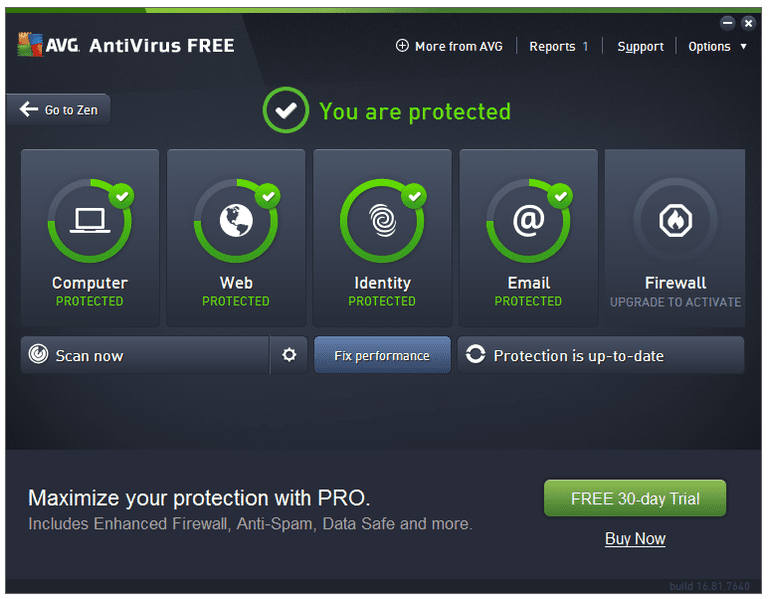
AVG is a top-rated adware removal tool that we do not recommend.
A not so long time ago, AVG was the most reliable antivirus and antispyware program you could download. It kept your computer free of viruses, didn’t slow your computers down, and kept your system actually up to par.
It was pretty simple back then – download AVG Free, and you got just that. You had an antivirus program that was inobtrusive, gave you flexibility, and allowed you to have full control of everything as we all like. The only time it asked you if you wanted to try pro was when you installed it. Now it’s completely changed. AVG now has a full-service computer maintenance solution.
Now, it’s no longer downloadable from their website but by CNET or Download.com. While download.com is an excellent site for software, it has gone downhill when it comes to filtering everything out. Especially when searching for adware removal tools. Now when you download AVG and run it, then choose the standard install – lo and behold, they’ve installed a ton of OTHER AVG software without your consent!
You end up getting AVG Safeguard (similar to Windows SmartScreen) – a browser hijacker. PCAnalyzer – a standard scanning error checking app (that doesn’t work, but will almost ALWAYS detect problems with your computer even if there are none) – which almost always tells you to download the new AVG. PC TuneUp software that you have to purchase… AVG is not the best adware option anymore.
Lavasoft’s Ad-Aware
While this used to be one of the best antispyware apps on the market years ago, it ended up being bought out by an “affiliate marketing” company that now has ties to selling dark web stuff – not cool. Back then, you could download AdAware, and it would only scan your computer, find almost every browser hijacker on the planet, then remove it. Now they INSTALL a hijacker to a foreign—co website. If you try to uninstall it, then you have a lot of work ahead of you.
They claim now to be a full-fledged antivirus suite, but in fact, they’re just installing a bunch of garbage on your computer that you don’t want. If you’re currently using Lavasoft as one of your adware removal tools, you may want to look elsewhere.

If you’re still using Lavasoft, there are much better options for adware removal tools.
So What Adware Removal Tools Can We Use Now?
Unfortunately, you can’t just end the task on numerous antivirus and antispyware programs thanks to Windows Security. They’ve even got their tamper protection built into them. If you want to run something once in a while, then you’ll need to install a “mobile version” of it. There are a couple of adware removal tools out there that are very well worth mentioning, though, and some of them that we offer with our pc support services.
SentinelOne
By far, one of the best all-in-one antivirus and security solutions. You can have your data protected, scanned, and safely encrypted in realtime. This autonomous AI platform is more secure than any antivirus program on the market.
By providing some of the best enterprise security, you get a lot more protection than any standalone application. It can even help to detect anti-phishing better than Windows Defender and other security items. SentinelOne is one of the best security systems that has even provided extensive support for every one of our managed services customers.

SentinelOne antivirus software is the top dog when it comes to adware removal tools.
Malwarebytes
Malwarebytes is still one of the best antispyware adware deterring apps out there. Of course, they’re just almost as bad about taking control of things on your computer, and while they are excellent at preventing and removing spyware, you’ll notice that it’s going to stay running in the background at all times. And thanks to their own as well as Windows’ tamper protection defense, you can’t disable it or close out of it.
Therefore, if you don’t install a mobile version of it, then you’ll be forced to leave it running at all times, slowing down boot times, etc., unless you’re okay with uninstalling it and reinstalling it only when you need it.

While still a decent choice, Malwarebytes is not the top dog for adware removal tools.
HiJackThis
One of the best analysis tools that have ever been created, TrendMicro set the standards with their old buggy antivirus simply because they always received the latest virus updates with the newest threats worldwide. They’ve come a long way since PC-Cillin, and their free HouseCall (one of the best minimal antivirus scanners/cleaners) program.
HiJackThis is one of the most advanced adware removal tools as a simple standalone.EXE file. It scans your system to show you misdirected DLL files, registry entries, browser hijacking objects, and even repair some. It’s one of the perfect, minimal tools for your IT Department.

BTW, if you’re looking for adware removal tools, HiJackThis is still a decent choice.
If you’d like more adware info, please send us a message.

