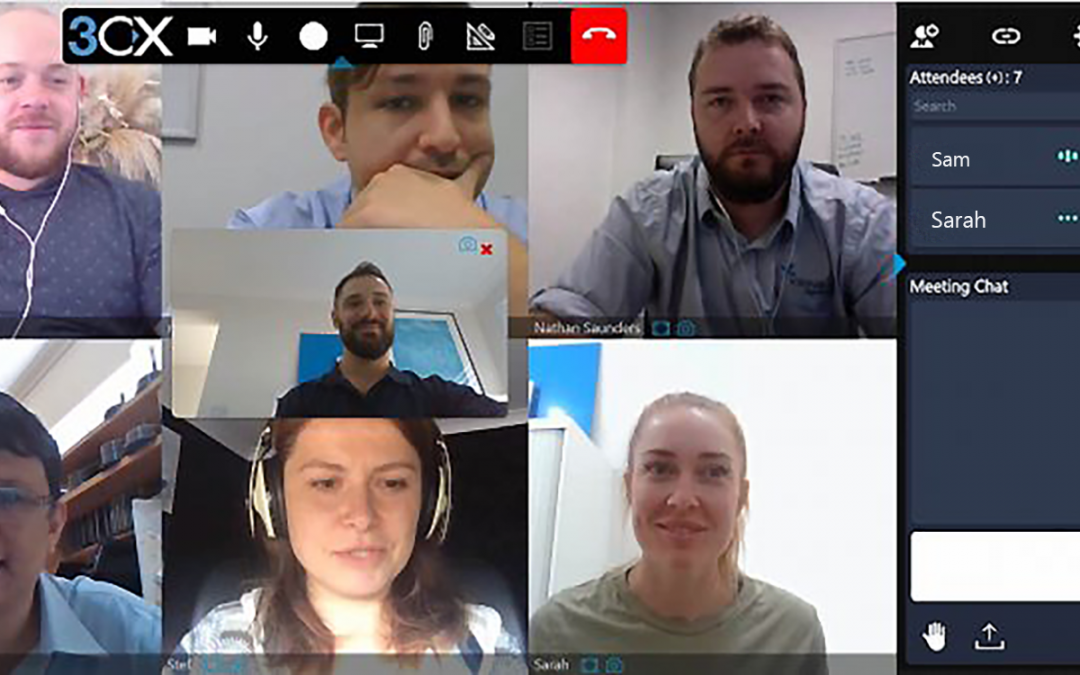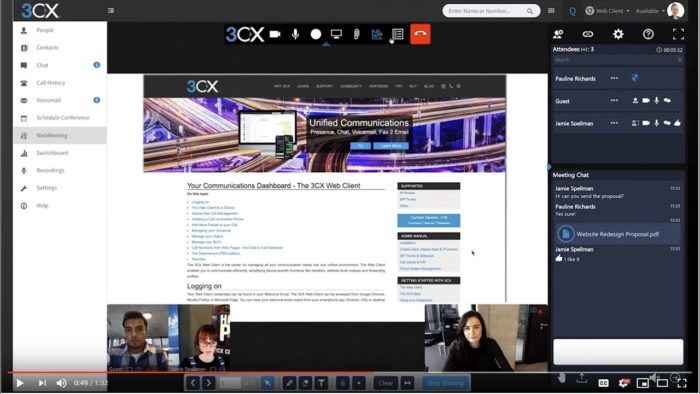Earlier this year, we covered how many companies and educational facilities are using the power of remote monitoring and remote meeting software. Our results were somewhat optimistic, but not always. Some downsides to this are numerous loopholes, security issues, and vulnerabilities in some of these more famous platforms like Zoho, Zoom, and others. So what can you do if you want to keep your business alive? With 3CX WebMeeting, you can achieve the same results in video conferencing without downloading unique apps. How fricking cool is that?!
Table of Contents
What is 3CX WebMeeting?
Go to Facebook, and you face all sorts of problems, from the choppy video down to just plain terrible quality altogether. Not to mention the horrible audio and video delays users’ experience. Now go to other platforms such as Zoom. You have to download special applications that take up hard drive space and memory on your phone. Not to mention the fact that everything on smartphones these days has a bad habit of continuously running. While it’s sometimes a feasible solution, there are so many bad things that can happen there. And let’s not even talk about how terrible Microsoft Teams is. There are so many flaws, and the lack of features is as awful as it gets!

3CX WebMeeting lets you video conference anywhere you have an internet connection.
Now imagine a completely app-free, open-source web meeting platform that can only require a web browser! What’s even better. Remember the “virtual whiteboard” of yesteryear? What if we brought that back to better help communication and presentations along with web conferencing? And there you have it. 3CX, one of the most innovative open-source VoIP companies, has succeeded in making a fully-fledged browser-based meeting platform that can do it all. 3CX WebMeeting is impressive; check out why below:
With a refreshed UI and numerous improvements under the hood, 3CX WebMeeting has been redesigned to make your remote working experience even smoother.
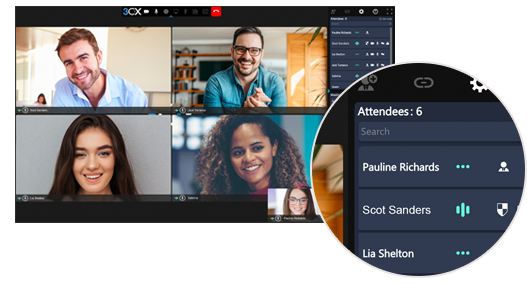
3CX WebMeeting has been updated with more features than ever before!
- Beefed up infrastructure
3CX has added more servers to support the steep demand in web meetings while upgrading the WebMeeting platform to increase user capacity and make it faster and more reliable. - Bandwidth control
3CX has added a Meeting Stability & Quality slider to determine the bandwidth of the meeting. This is a unique implementation that deals with bandwidth congestion and user limitations. 3CX WebMeeting can now automatically manage and allocate each participant’s bandwidth based on their network conditions. - More capacity, free!
Web conferencing seats have been extended for all licenses for a limited time, at no extra cost. Standard Edition – 100 participants, PRO – 250, and Enterprise – 500. - Sleek new UI
Video streams are now laid out at a 16:9 aspect ratio and uniform grid arrangement, consistent across all participants. The view for screen-sharing, whiteboard, and polling has also been improved to increase collaboration among peers. - Improved usability
For moderators, we have added easily accessible functions, like the ability to mute/unmute participants directly from their video frame and an audio indicator. What is more, iOS users are instantly entered into the meeting room upon opening the URL. - Ready, set, go
These new features and improvements are all available in the latest version of WebMeeting. - Coming soon
3CX is changing the way shared documents are delivered during a meeting. Files are currently saved in specific individual locations. Physically storing the data closer to customers will allow us to deliver files much faster than before.
What Else Can WebMeeting Do?
Okay, so we’ve already mentioned that this was a web conferencing interface, so that’s a given. But what exactly can you do with it? Well, it’s a good thing you asked!
- You can attend video conferences with numerous people at one time.
- Share your entire screen and even share documents.
- You can use the messaging component to chat.
- You can do voice-only conference calls.
- Add new users quickly and seamlessly, even during a live session.
- The whole system is scalable so that you can add members with a simple click of the mouse.
What if I Have WebMeeting Installed On My Yealink Phone?
Thanks to everything that 3CX compatible phones can use, yes – you can use 3CX WebMeeting with your VoIP phones as it already comes with the software in the phone’s OS preinstalled. However, for those who don’t have this VoIP solution at their offices, we highly recommend choosing a managed service provider that can help you with this. Of course, since there are SO many benefits for businesses having VoIP instead of dedicated phone lines), you can use the web conferencing software platform from any Android device or even Windows. All you need to do is use the web platform with the desktop client software or as a web platform using the WebRTC (browser-based) web app.
Many applications optimized for mobile have fewer features when it comes to their desktop clients, and vice versa for computer-optimized vs. browser conferencing software. What’s even worse, some of them even have time limits that force you and your colleagues to crunch everything into a small bit of time. You don’t have to do this with 3CX WebMeeting – the multiple versions are practically the same.
Our Conclusion
Many of our systems use 3CX software and firmware, as well as 3CX WebMeeting. 3CX has also beefed up its WebMeeting capabilities. The standard license can now support 100 concurrent calls, while the Pro can support 250, and the Enterprise can do 500. That’s AMAZING!
It’s also important that they offer a unique and powerful product that doesn’t have all of the security loopholes that you can find in other web app conferencing and even client-based conferencing. Microsoft Azure even has support with them, and because it’s so versatile, there is no holds barred on just how much you can do with it. What’s even cooler? The whiteboard that everyone can work together on making web conferencing more fun for everyone involved. It’s about time it was brought back to improve interactivity and make conferences less boring!
At the time we’re posting this, 3CX is allowing those who want to get everything 3CX can offer the chance to have a free 3-year membership – even cooler to us! For more information about 3CX WebMeeting, send us a message, and we’ll get you anything you need.